AI tools are transforming how businesses manage workloads by automating task assignments, monitoring team capacity, and aligning tasks with employee skills. This helps prevent burnout, improve efficiency, and streamline operations. Here's what AI can do for workload management:
- Automated Task Assignment: AI distributes tasks based on skills, priorities, and workload.
- Real-Time Monitoring: Tracks team capacity and adjusts workloads dynamically.
- Bottleneck Prevention: Identifies and resolves workflow issues early.
- Skill-Based Matching: Ensures tasks are assigned to the right people.
Popular tools like Asana AI, Monday.com, and Smartsheet offer features like dynamic scheduling, real-time tracking, and automated task distribution. Whether you're a small business or scaling up, AI-powered workload balancing tools can help your team stay productive and focused.
Steps to Use AI for Workload Balancing
Set Clear Goals and Boundaries
Start by defining what you want your AI system to achieve. Outline workload thresholds, task priorities, available resources, key milestones, and performance targets. These guidelines will help the AI make smarter decisions about resource allocation and keep your team running smoothly.
Choose the Right AI Tool
Finding the right AI tool begins with understanding your organization's specific needs. Platforms like AI for Businesses (aiforbusinesses.com) can help you explore available options.
When evaluating tools, keep these factors in mind:
- How well it integrates with your current systems
- Whether it can scale as your team grows
- The simplicity of its user interface
- Availability of support and training resources
- Whether it fits within your budget
Train Your Team to Use AI Effectively
A well-trained team is key to getting the most out of AI tools. Develop a training program that covers both the technical setup and practical uses of the tool. This ensures your team knows how to use it efficiently in their daily tasks.
"AI workload balancers can be tailored to recognize the nuances of different projects and team dynamics, ensuring tasks are intelligently aligned with the right people." - Taskade, AI Workload Balancer GPT Agent [1]
Once your team is comfortable with the tool, keep an eye on how it’s performing and be ready to make adjustments.
Monitor Performance and Refine the System
Ongoing monitoring is crucial. Track metrics like task completion rates, resource usage, and team productivity to spot bottlenecks or inefficiencies. Use this data, along with team feedback, to tweak your AI strategies regularly.
This continuous improvement approach ensures your workload management system stays effective and adapts as your organization grows. With these steps, you're ready to dive into selecting the right tools for your AI-powered workload strategy. [2]
10 Best AI Project Management Tools You Should Be Using in 2025
sbb-itb-bec6a7e
AI Tools That Help Balance Workloads
After setting your goals and preparing your team, selecting the right tools is crucial for managing workloads effectively.
AI for Businesses: A Directory of AI Tools
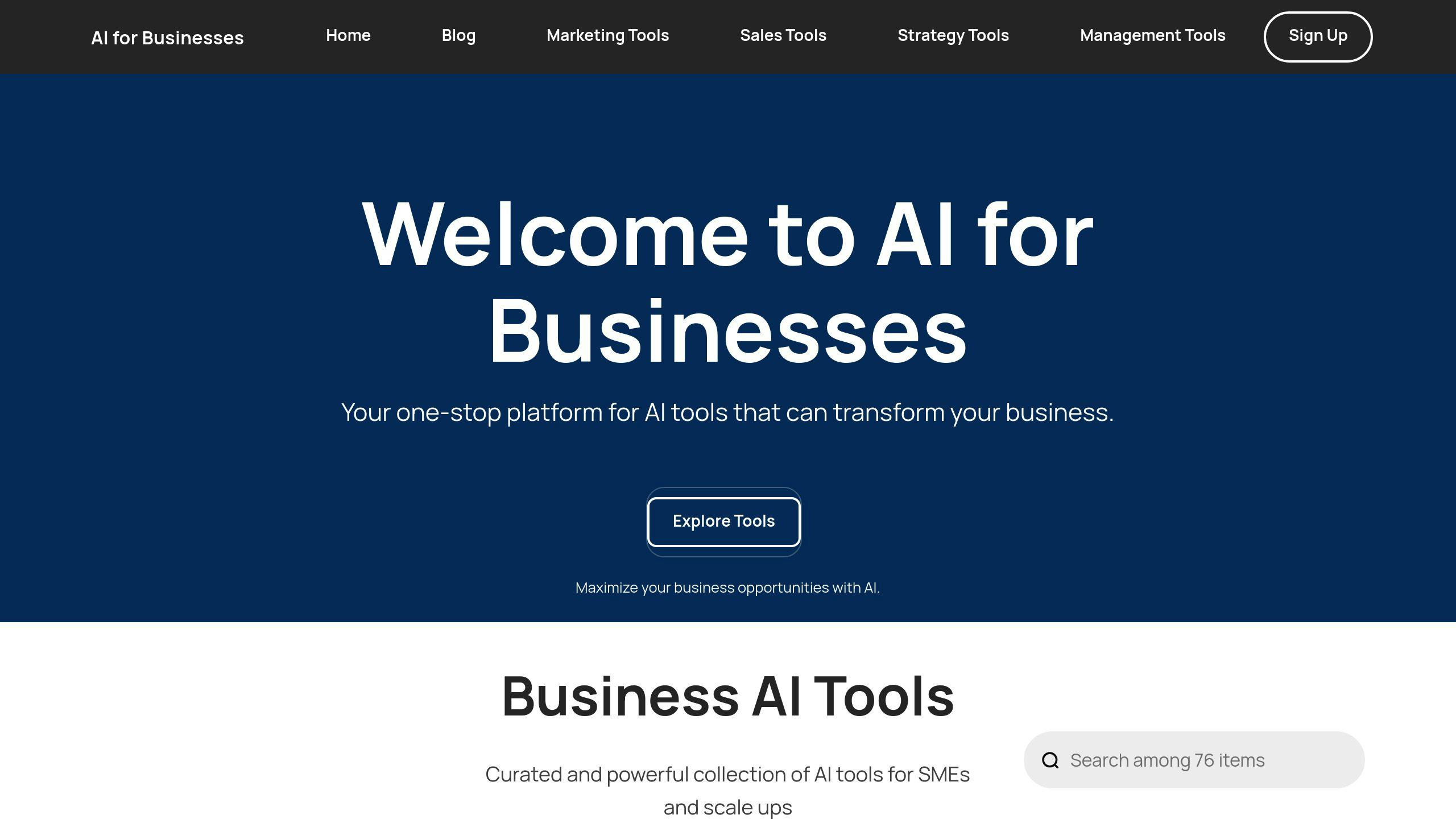
AI for Businesses (aiforbusinesses.com) provides a curated list of AI tools designed for small and medium-sized enterprises (SMEs). It includes options like Looka, Rezi, and Writesonic, helping businesses streamline their processes. This platform makes it easier to find workload management tools that fit your needs.
MeetDoris for Scheduling and Planning
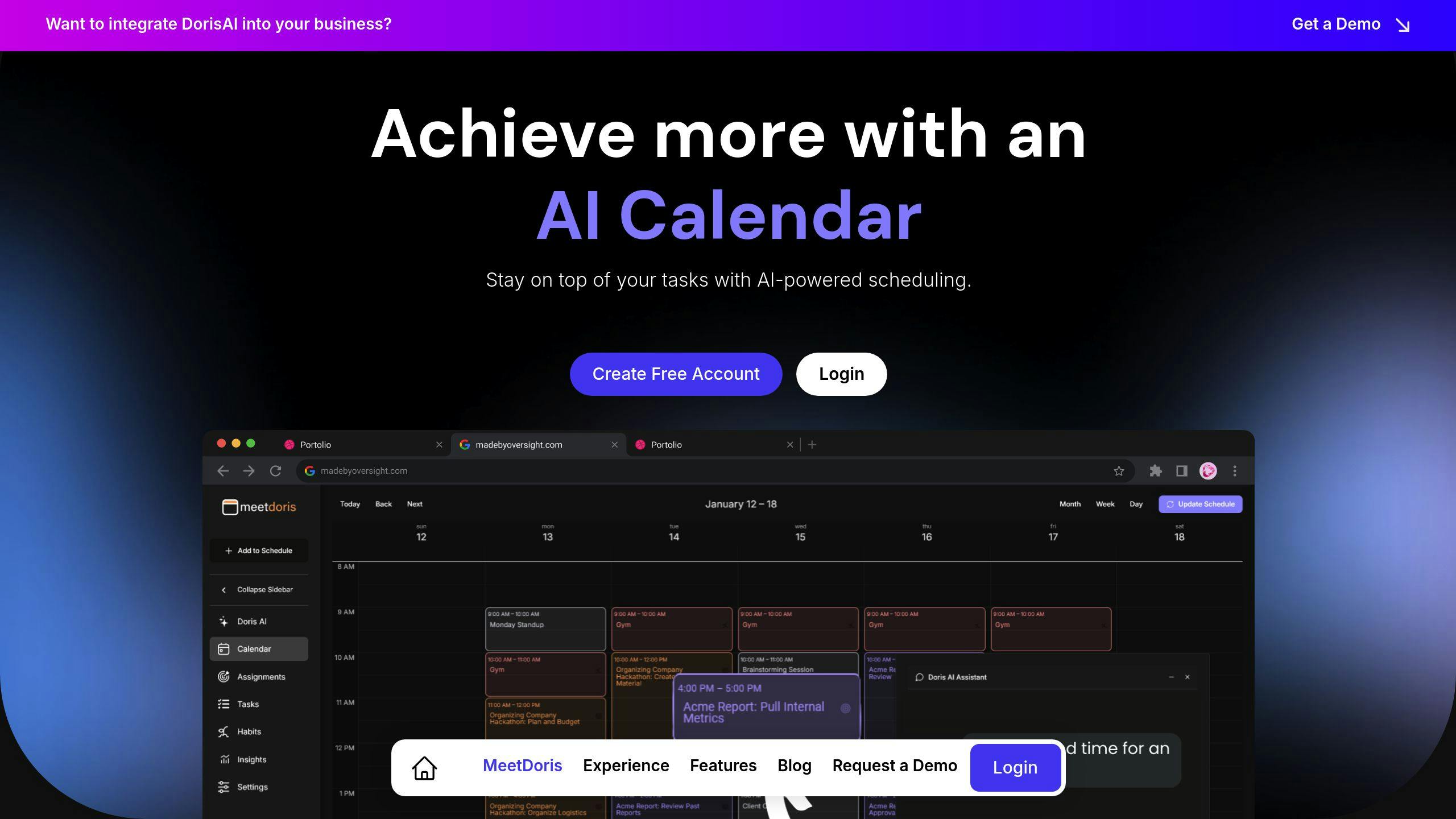
MeetDoris focuses on capacity planning by analyzing team availability and redistributing tasks as needed. Its scheduling tools are designed to prevent bottlenecks and keep teams performing efficiently.
Asana AI for Task Management
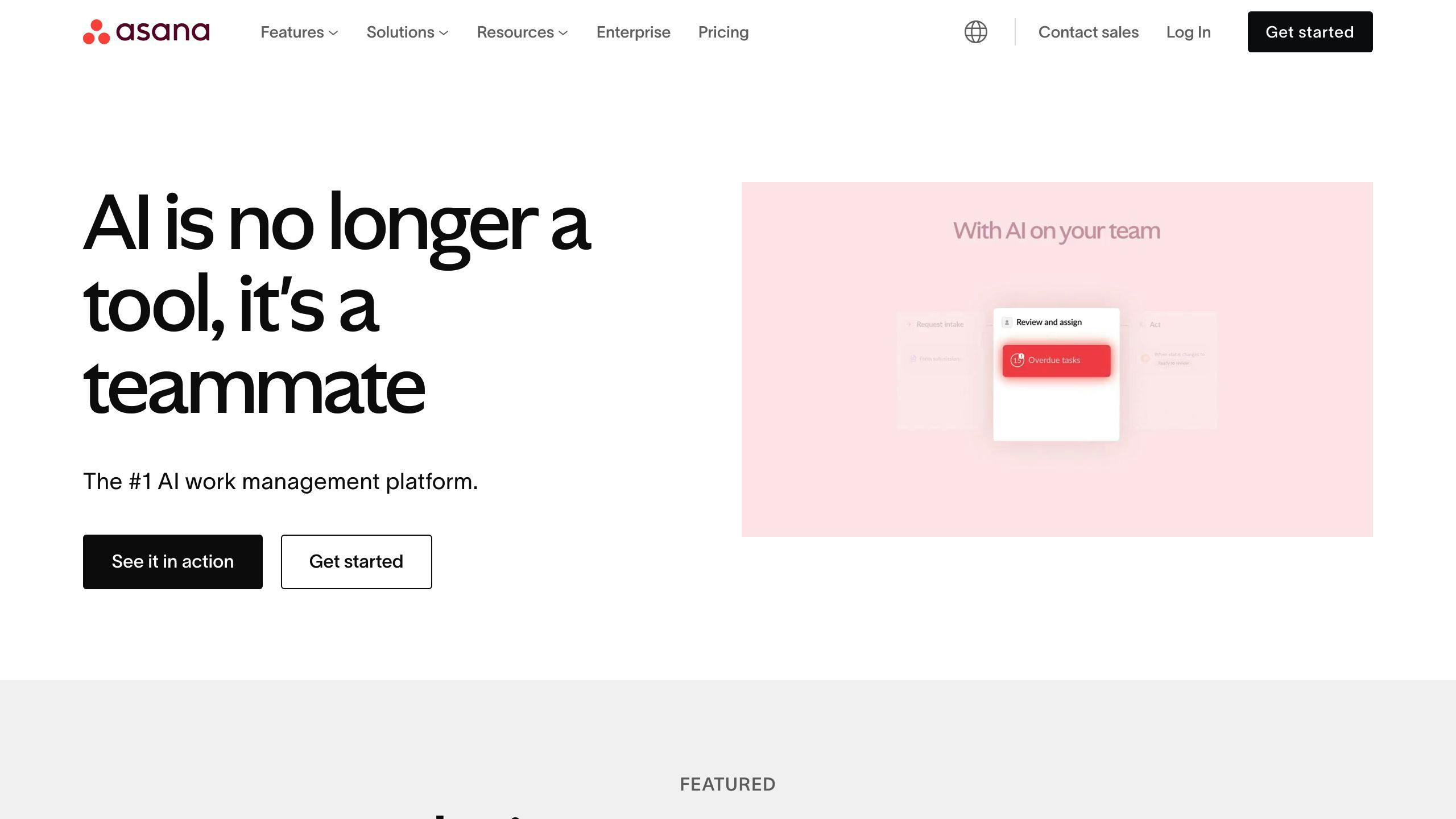
Asana AI leverages historical project data and team metrics to improve task assignments. By analyzing past performance, it suggests better task distributions and flags potential resource conflicts before they become issues.
Monday.com for Team Collaboration
Monday.com boosts collaboration and balances workloads through AI-powered automation. It handles routine task assignments and tracks team capacity in real-time, freeing up team members to concentrate on more strategic tasks.
Smartsheet for Automated Task Allocation
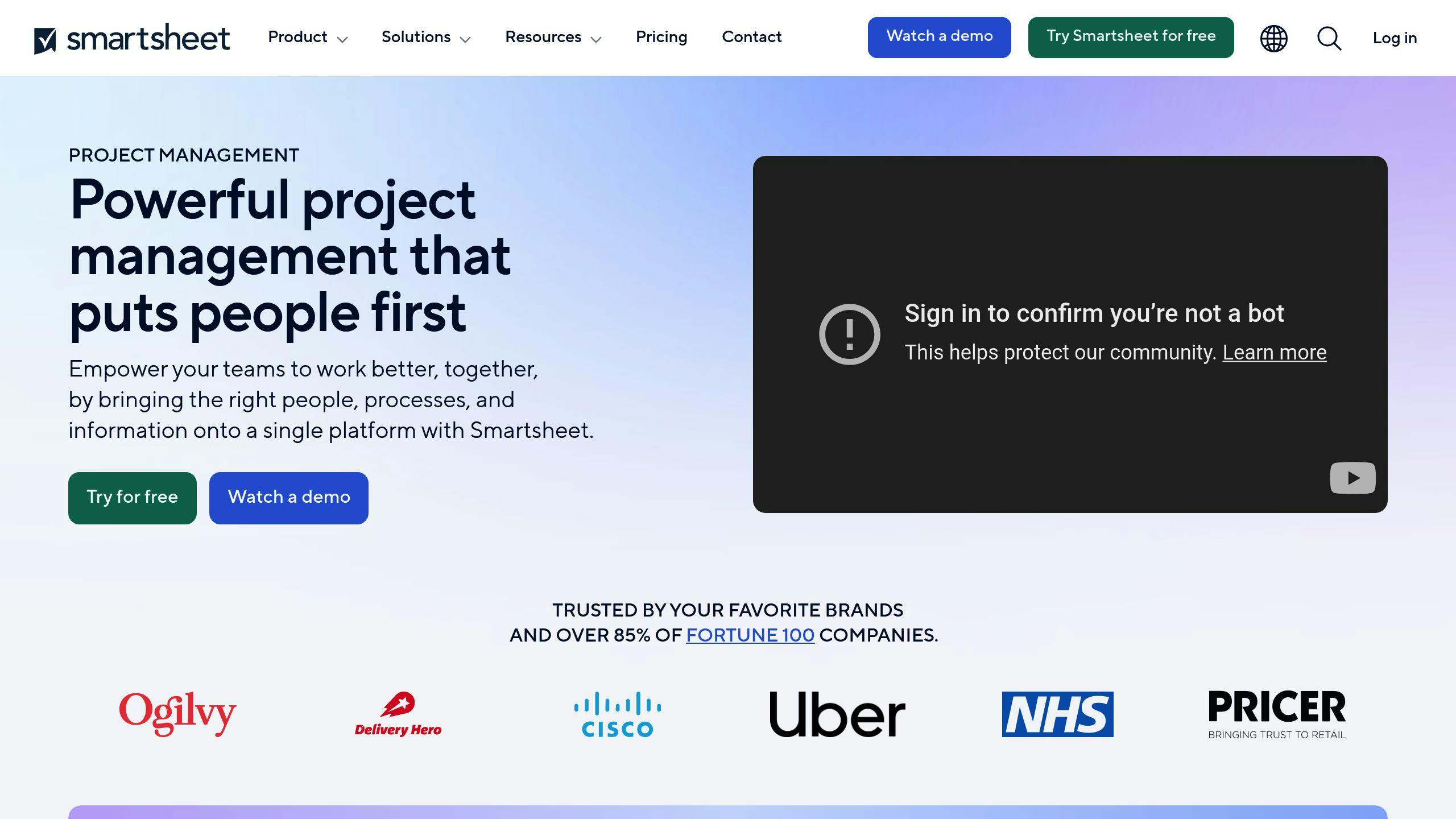
Smartsheet uses AI to automate task allocation, ensuring workloads are evenly distributed. It assigns tasks based on factors like expertise, current workload, and project priorities. Inspired by techniques like Dynamic Load Balancing (DLB) in AI data centers, Smartsheet continuously fine-tunes workload distribution [2].
| Tool | Key Feature | Best For |
|---|---|---|
| MeetDoris | Dynamic Scheduling | Capacity Planning |
| Asana AI | Resource Conflict Prevention | Project Management |
| Monday.com | Real-time Workload Monitoring | Team Collaboration |
| Smartsheet | Automated Task Distribution | Resource Allocation |
These tools provide tailored solutions to specific workload management challenges, helping teams stay productive and focused.
Tips for Using AI in Workload Management
Using AI effectively for workload management starts with the right tools and practical strategies. Here’s how you can make the most of it.
Ensure Data Accuracy
The success of AI workload tools depends heavily on the quality of your data. Poor data leads to mismatched assignments and workflow issues. To keep your data accurate:
- Keep team member profiles updated with their latest skills and expertise.
- Track real-time availability, including time-off schedules.
- Monitor project timelines and deadlines closely.
- Document task completion rates and overall productivity metrics.
Review and Update Regularly
Frequent reviews help ensure your AI workload system stays effective and aligned with your team’s needs. Focus on these areas:
| Review Area | Action Items | Impact |
|---|---|---|
| Workload Balance | Check for fair distribution and alignment with team capacity. | Prevents burnout and maintains productivity. |
| Schedule Accuracy | Update project timelines and deadlines as needed. | Keeps projects on track for on-time delivery. |
| Team Feedback | Gather input on AI-generated schedules. | Enhances system accuracy and usability. |
"Regular reviews of AI-generated schedules are essential for maintaining optimal workload balancing outcomes. Weekly or bi-weekly assessments allow for timely adjustments based on team feedback and changing project requirements." [1]
Plan for Growth
Select AI tools that can grow alongside your organization. Look for features that support larger teams, handle more data, and integrate with other systems. As your business scales, keep these in mind:
Scalability Features:
- Handles larger data volumes effortlessly.
- Supports growing team sizes.
- Offers integration options with other business tools.
- Flexible pricing to match your growth.
Technical Requirements:
- Cloud-based systems that expand with your needs.
- API access for custom integrations.
- Regular updates with new features and improvements.
Tools like Asana AI and Smartsheet are great examples of solutions that adapt as projects increase in size and complexity [3]. By planning for growth, your AI system will continue to deliver balanced workloads, even as your team and projects evolve.
Conclusion: AI as a Tool for Better Workload Management
How AI Improves Workload Balancing
AI reshapes how workloads are managed by automating task assignments, keeping an eye on resources in real time, and aligning tasks with employee expertise. These features help avoid burnout, boost efficiency, and elevate project outcomes through smarter use of resources.
| Feature | Impact | Result for Business |
|---|---|---|
| Automated Task Assignment | Cuts down on manual scheduling | Streamlined operations |
| Real-Time Monitoring | Allows quick adjustments | Avoids uneven workloads |
| Skill-Based Task Matching | Aligns work with expertise | Higher-quality results |
| Burnout Reduction | Keeps workloads manageable | Improved employee retention |
By leveraging these advantages, small and medium-sized enterprises (SMEs) can begin integrating AI into their daily workload management practices.
Steps for SMEs to Begin
SMEs can start by identifying their biggest workload challenges, picking tools that fit their needs, and tracking how these tools perform over time. Platforms like AI for Businesses (aiforbusinesses.com) offer curated AI tools tailored for SMEs, making it easier to adopt AI-driven workload management solutions [3].
"AI can be a game-changer for workload management by ensuring tasks are not just dispersed randomly but intelligently aligned with the right people." - Taskade, AI Workload Balancer GPT Agent [1]
The key to success lies in selecting tools that are easy to use, scalable, and adaptable. Options like Monday.com and Smartsheet showcase how AI can automate tasks and provide real-time insights, giving SMEs the tools they need to create more balanced and productive workflows [3].


