In today’s fast-paced work environment, managing tasks effectively is crucial. AI tools are changing the game by helping teams prioritize tasks, predict deadlines, and allocate resources efficiently. Here’s a quick look at the top 7 AI tools for task prioritization and what they offer:
- Todoist: Simplifies task management with AI-driven prioritization and natural language processing.
- Trello: Visual-first organization with automation for repetitive tasks.
- Asana: Advanced analytics and workload balancing for enterprise-level task management.
- ClickUp: Predictive analytics and customizable workflows for dynamic task prioritization.
- Fellow: Focuses on meeting integration and AI-driven task extraction.
- Kroolo: Personalized productivity with real-time task adjustments.
- Goblin.tools: Uses the Eisenhower Matrix for simple, effective task prioritization.
Quick Comparison
| Tool | Key Features | Best For |
|---|---|---|
| Todoist | AI prioritization, NLP, integrations | Individuals and small teams |
| Trello | Visual boards, automation, Power-Ups | Collaborative teams |
| Asana | Predictive tools, workload balancing | Enterprise-level management |
| ClickUp | Custom workflows, predictive analytics | Teams of all sizes |
| Fellow | Meeting-based task extraction, dynamic scheduling | Teams reliant on meetings |
| Kroolo | AI task co-pilot, real-time adjustments | Personalized productivity |
| Goblin.tools | Eisenhower Matrix, NLP, smart scheduling | Small to medium-sized teams |
These tools help streamline workflows, reduce delays, and ensure teams focus on what matters most. Choose the one that fits your needs to enhance productivity and task management.
Todoist Vs Asana (2024) Which Task Management Software Is Better?

Features to Look for in AI Task Prioritization Tools
When selecting AI tools for task prioritization, focus on features that streamline workflows and improve decision-making. Here's a breakdown of key functionalities to consider:
Smart Task Categorization
AI can automatically group tasks based on their priority. Tools like ClickUp use this capability to help teams concentrate on what matters most [2].
Predictive Analytics
These tools use historical data and trends to predict:
- Project timelines
- Resource needs
- Potential roadblocks
- Team workload
Companies leveraging predictive analytics often see benefits like better inventory management and fewer delays [1].
Adaptive Scheduling
Tools such as Motion dynamically update schedules in real time. They consider factors like team availability, task dependencies, shifting priorities, and workload distribution [4].
Natural Language Processing (NLP)
NLP allows users to add tasks in plain language, making the tools easier to use. The AI interprets and organizes these inputs efficiently [1].
Seamless Integration and Customization
Opt for tools that connect with your existing software, like CRMs or project management platforms. Look for options that let you tailor workflows, set priority rules, and design dashboards to fit your needs [1][4].
Real-Time Analytics and Reporting
With real-time insights, you can track productivity, identify delays, and monitor task progress. This data-driven approach helps refine your task prioritization strategies [1][3].
1. Todoist
Todoist is a tool designed to make task management easier for both individuals and teams. It uses AI and natural language processing (NLP) to simplify how tasks are added, organized, and prioritized. By analyzing deadlines, task dependencies, and user behavior, it helps ensure that urgent tasks get the attention they need while less pressing ones are scheduled for later.
Smart Task Management
Todoist's NLP feature allows users to quickly input tasks without worrying about manual categorization. The platform automatically organizes tasks, saving time and effort.
AI-Driven Prioritization
The AI behind Todoist evaluates factors like deadlines and user habits to determine which tasks should take precedence. This reduces the mental effort of deciding what to tackle first.
Seamless Integrations
Todoist connects with popular tools like Google Calendar, Slack, and Trello, making it easy to sync schedules, receive notifications, and track tasks across platforms.
Proven Performance
With millions of users and consistently high ratings, Todoist has established itself as a reliable solution for managing tasks effectively.
Used Across Industries
Industries like software development and marketing rely on Todoist to keep teams on track. Its focus on prioritizing important tasks helps businesses meet deadlines and boost productivity.
While Todoist is excellent for simplifying task management, tools like Trello might be better suited for teams focused on collaboration and project tracking.
2. Trello

Trello takes a visual-first approach to task management, making it a great fit for teams that thrive on collaboration and need clear, easy-to-follow workflows. Unlike Todoist’s focus on AI-driven prioritization, Trello keeps things simple while still offering powerful tools to stay organized.
Visual Task Organization
Trello’s boards make it easy to see what needs attention. Tasks are organized visually, with color-coded labels to highlight urgency at a glance.
Smart Automation with Butler
The Butler feature handles repetitive tasks like flagging urgent items, reorganizing lists, and sending deadline reminders. This keeps important tasks front and center without requiring constant manual updates.
Here’s a breakdown of Trello’s prioritization tools:
| Feature | Capability | Benefit |
|---|---|---|
| Power-Ups | Calendar syncing, voting tools | Better scheduling and team collaboration |
| Labels | Color-coded task tags | Quick visual cues for priority levels |
| Due Dates | Tracks deadlines and sends alerts | Helps manage time-sensitive tasks |
| Butler Automation | Automates task organization | Keeps priorities updated automatically |
Integration Options
Trello’s Power-Ups and Zapier integrations bring added functionality, like predictive analytics and advanced automation, to make up for its lack of built-in AI tools.
How Teams Use Trello
Marketing teams often rely on Trello to organize campaigns, automate task workflows, and stay on top of deadlines using Butler’s features.
For teams that value simplicity and collaboration, Trello provides a straightforward way to manage priorities. While Asana offers more advanced project management options, Trello’s visual layout and ease of use make it a strong choice for teams focused on clarity and teamwork.
3. Asana
Asana is a go-to option for businesses that need advanced tools for analytics and enterprise-level task management. With AI-powered features, it takes task prioritization up a notch.
Smart Task Management
Using AI and natural language processing, Asana automatically organizes tasks and highlights urgent ones. For instance, entering "High priority: Complete client presentation by Friday" sets up reminders and tags the task for easy tracking.
Workload Balancing
The Workload feature helps prevent burnout by analyzing team capacity and redistributing tasks as needed. This ensures critical tasks get completed without overwhelming team members.
Smarter Scheduling
Asana uses historical data to estimate task completion times and avoid delays. This makes it easier to allocate resources and prioritize effectively.
Key Features Powered by AI:
- Predictive tools to identify potential delays and deadlines
- Automatic task tagging with natural language processing
- Task distribution to maintain balanced workloads
- Integrations with Slack, Zoom, and other tools for smooth workflows
Integrations That Connect Everything
Asana works seamlessly with tools like Google Calendar, Slack, and Zoom, keeping priority tasks visible no matter which platform your team uses.
Making It Work for Your Team
To get the most out of Asana's AI capabilities, set up workflows that match your business objectives. This helps ensure tasks are distributed efficiently and aligned with your goals.
While Asana stands out for enterprise-level task management, teams looking for more flexibility might explore ClickUp as an alternative.
sbb-itb-bec6a7e
4. ClickUp

ClickUp is an AI-powered task management tool designed to handle a wide range of team sizes and workflows. It learns from team behavior to refine task prioritization over time.
Smart Task Management
ClickUp uses AI and natural language processing (NLP) to sort tasks by urgency and importance. It flags high-priority items and adjusts workflows automatically to keep things on track.
Advanced Predictive Features
- Analyzes past data to predict deadlines and spot potential bottlenecks
- Balances task distribution based on team workload and capacity
- Recommends optimal timing for tasks using team performance insights
- Dynamically updates priorities based on deadlines, dependencies, and available resources
Collaborative Features
Shared workspaces with real-time updates make team collaboration seamless. Priorities stay aligned across departments, thanks to integrations with tools like Google Calendar and Slack, ensuring critical tasks are always visible.
Proven Results
For example, a marketing agency using ClickUp cut project delays by 30% through automated task prioritization and workflow adjustments [2]. The platform's ability to adapt and learn from team patterns makes its prioritization more precise over time.
Customizable Workflows
ClickUp allows teams to adjust workflows to fit their needs, whether they're managing small tasks or large-scale projects. Its AI continuously improves prioritization based on your team's habits and requirements.
While ClickUp stands out for its predictive analytics and flexibility, teams focused on meeting-based prioritization might find Fellow a better alternative.
5. Fellow
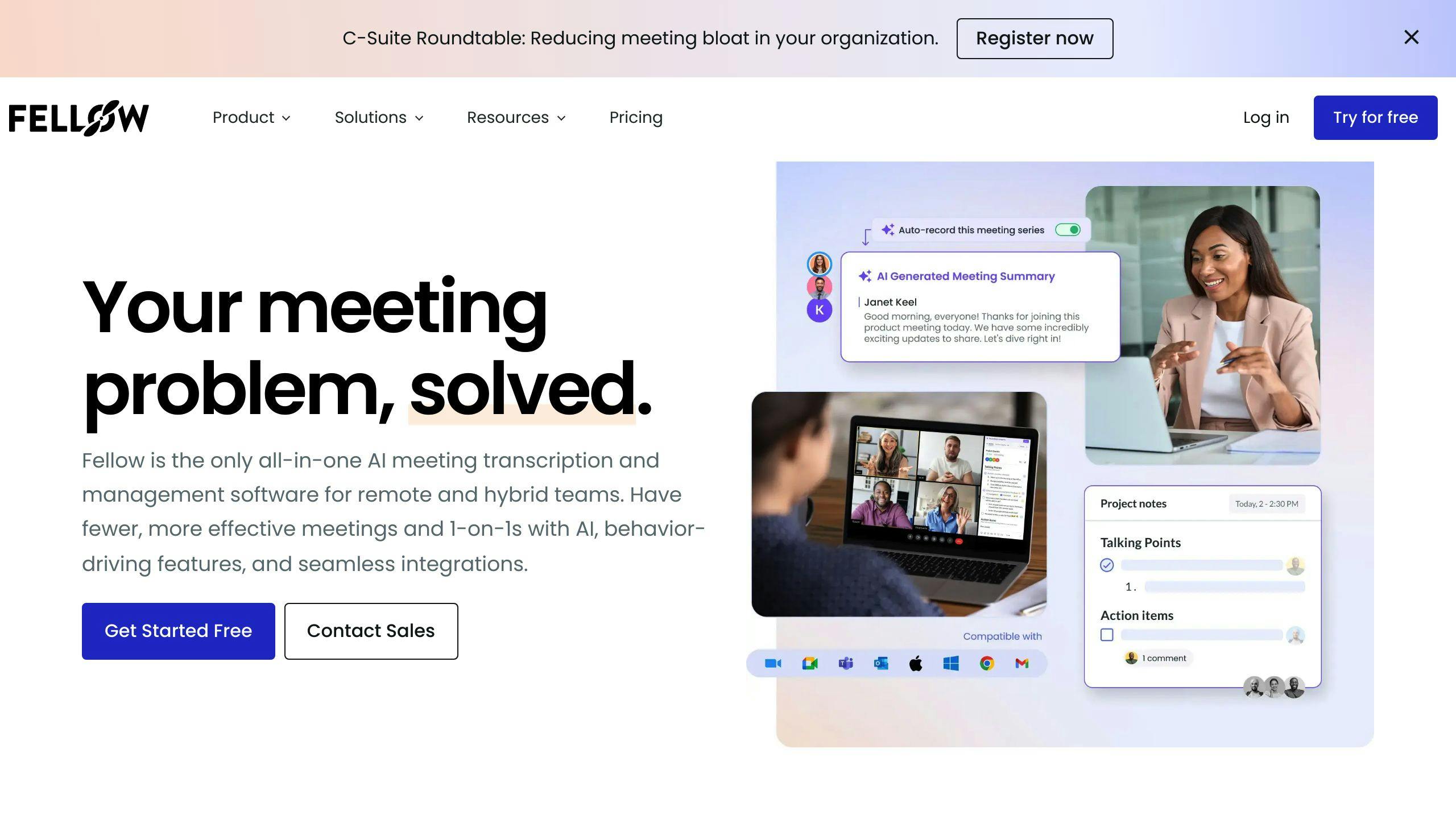
Fellow is designed to improve team productivity by focusing on meeting-based workflows and AI-driven task organization. Its standout features include seamless meeting integration and automated task management.
Task Management Made Easy
Using AI, Fellow identifies and highlights important tasks, prioritizing them based on urgency - no manual effort required.
AI-Powered Meeting Integration
The AI Meeting Copilot connects discussions to actions by pulling out key tasks from conversations, setting priorities, and syncing them directly with workflows. This minimizes gaps between meetings and execution.
Workload Balancing
Fellow helps manage resources and schedules by analyzing:
- Team availability and workload
- Task deadlines and dependencies
- Past performance trends
Automation That Learns
The platform automates scheduling and distributes tasks based on team capacity and commitments. Over time, it adapts to team patterns, refining task management and resource use.
Highlights of Fellow
- Automatically extracts tasks from meetings
- Adjusts priorities dynamically
- Integrates seamlessly into workflows
- Learns and improves performance over time
Fellow is ideal for teams that rely on collaborative meetings to set priorities. However, for those needing more advanced project visualization, tools like Kroolo might be a better fit.
6. Kroolo
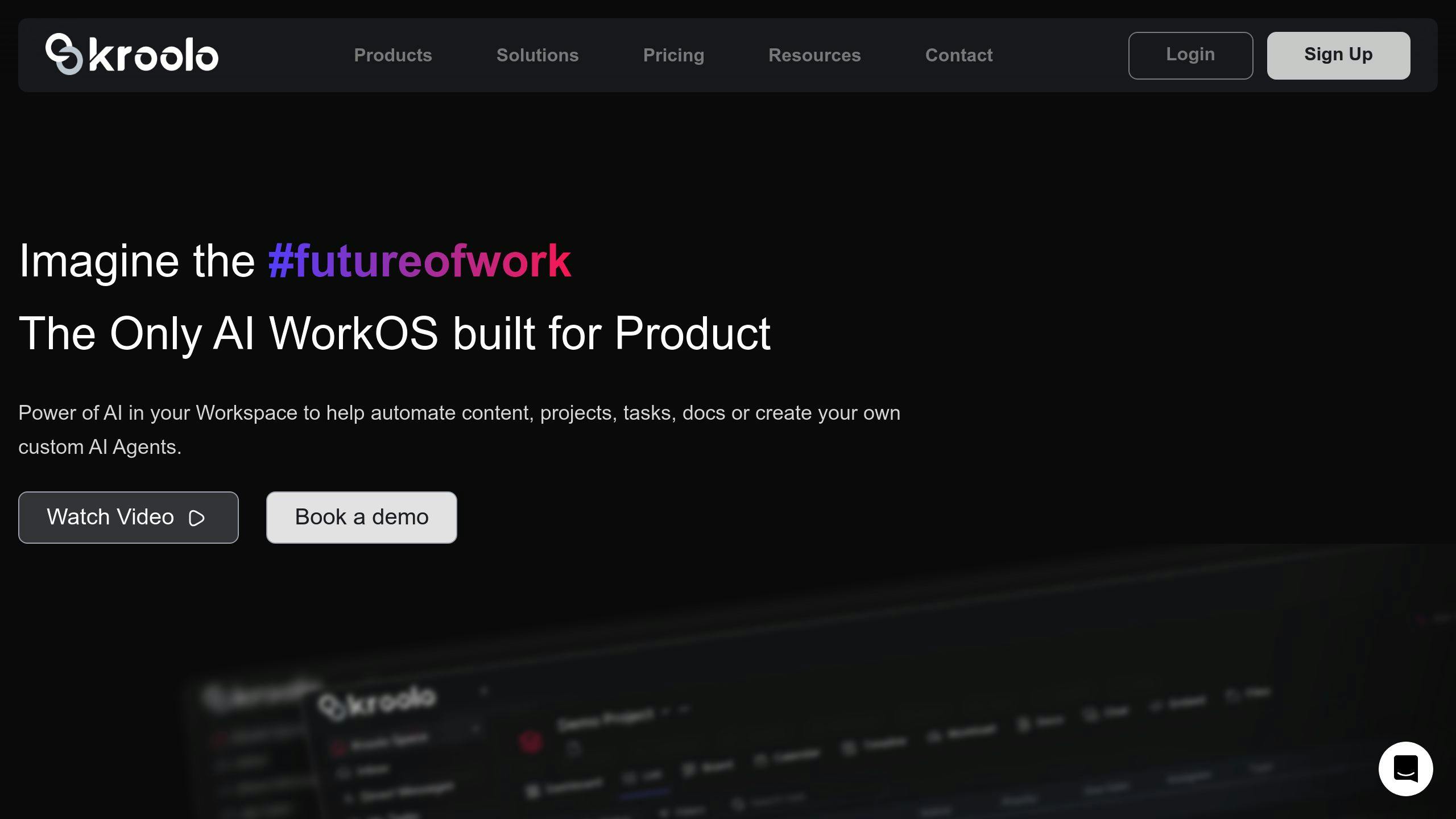
Kroolo is an AI-powered tool designed to streamline task prioritization and boost productivity. Unlike platforms such as Asana and ClickUp, Kroolo places a stronger emphasis on personalized productivity and real-time task adjustments, making it a great fit for teams that need tailored management solutions.
Smart Task Prioritization
Kroolo's AI task co-pilot is its key feature. Using voice or text commands, it organizes tasks and suggests the best order to complete them. It considers factors like team workload and available resources to make real-time adjustments.
AI-Driven Workflow Automation
The platform's AI assistant, Kroo-AI, goes a step further by analyzing past user behavior and current workloads. It identifies peak productivity times, adjusts task recommendations accordingly, and creates customized schedules. You can interact with it using simple voice or text inputs.
"Kroolo prioritizes tasks intelligently, offering personalized plans to boost productivity." - Kroolo Author, Medium [1]
Integration and Visualization
Kroolo connects with over 20 apps, pulling tasks into one place to reduce the need for constant switching between tools. It supports multiple formats like Kanban boards and timelines, offering flexibility in how workflows are visualized. Additionally, documents can be accessed directly within tasks, keeping everything in one streamlined system.
Kroolo’s blend of AI-powered prioritization, automation, and integration makes it a strong contender for teams aiming to improve productivity. While Kroolo focuses on detailed, tailored task management, Goblin.tools opts for simplicity with its intuitive AI features.
7. Goblin.tools
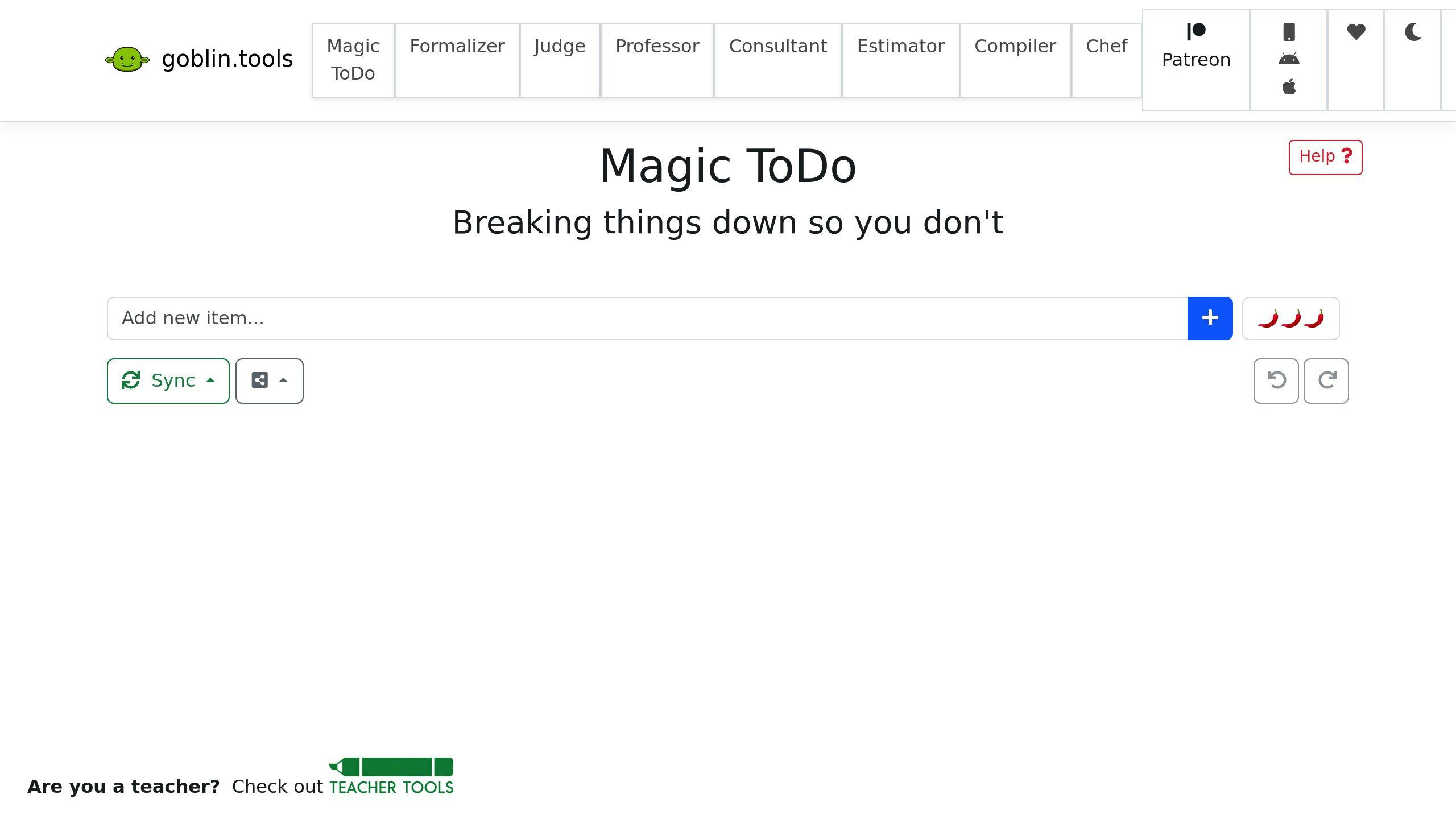
Goblin.tools helps teams prioritize tasks using AI, based on the Eisenhower Matrix principle, which organizes tasks by urgency and importance. Its automation, combined with predictive analytics and natural language processing (NLP), makes task management easier and more precise.
AI-Driven Task Analysis
The platform's AI evaluates task complexity and deadlines to guide prioritization. Instead of relying on guesswork, tasks are categorized by urgency and importance. This ensures that critical tasks are addressed immediately, while less urgent ones are grouped for later.
Natural Language Processing
Goblin.tools simplifies task entry with NLP. Team members can describe tasks in plain language, and the AI takes care of categorizing them. This eliminates the need for rigid formats, making the process quick and user-friendly.
| Priority Level | Task Characteristics |
|---|---|
| Critical | High urgency, high importance |
| High | High importance, lower urgency |
| Medium | Moderate importance and urgency |
| Low | Low urgency, routine tasks |
Smart Scheduling
Designed for small and medium-sized teams, the platform adjusts task assignments based on availability and workload. This ensures high-priority tasks are completed on time without overloading team members.
Integration Features
Goblin.tools works seamlessly with existing productivity tools, so teams don’t need to overhaul their current workflows. Its simple interface makes it especially useful for smaller teams looking to improve task management without added complexity.
Goblin.tools offers a no-frills approach to task prioritization, making it a solid option for teams that value ease of use alongside effective functionality.
Conclusion
AI tools for task prioritization are transforming how businesses manage workflows, cutting delays and improving productivity. By analyzing data patterns, these tools help teams make smarter decisions and focus on the tasks that matter most, all while maintaining efficiency.
Here’s how AI enhances task management:
| Feature | Benefit |
|---|---|
| Integration Options | Connects smoothly with workflows |
| Automation Tools | Simplifies task handling |
| Resource Allocation | Balances workloads effectively |
When choosing a tool, it’s important to find one that fits your specific needs and integrates well with your existing systems. For instance, ClickUp uses AI-powered prioritization matrices to help teams organize and rank tasks effectively based on various factors [2].
If you’re exploring more options, platforms like AI for Businesses offer curated AI tools designed for SMEs and growing companies. These resources can help you find the right solution for your unique needs.
The future of task management is rooted in AI technology. These tools are evolving to provide advanced features like workload analysis, bottleneck prediction, and task sequencing. By leveraging these advancements, businesses can build more productive and strategic workflows, setting the stage for long-term success.
Where to Find More AI Tools for Businesses
AI tools have changed the way businesses handle task prioritization, making workflows smoother and decisions faster. If you're looking for more options, some platforms make finding the right tools easier.
AI for Businesses (aiforbusinesses.com) is a directory that offers a handpicked collection of AI tools aimed at improving task management and productivity. It focuses on solutions that help businesses run more efficiently.
| Directory Features | What It Offers |
|---|---|
| Curated Selection | Saves time by showcasing pre-vetted tools |
| SME Focus | Scalable options tailored for growing companies |
| Regular Updates | Keeps you informed about newly added tools |
| Comparison Tools | Makes it easier to evaluate different options |
The platform provides several options to fit your needs:
- A free tier for basic access to tools
- A Pro plan at $29/month for complete access
- Custom Enterprise solutions for larger organizations
AI for Businesses is a great starting point to find tools that match your business's specific needs.


