AI is transforming how surveys are created, shared, and analyzed. It automates tasks like question generation, data analysis, and response tracking, making surveys faster, smarter, and more engaging. Here's a quick look at the top 7 AI-powered survey tools:
Key Features of AI Survey Tools:
- Automated Question Creation: AI suggests relevant questions based on goals.
- Dynamic Logic: Adjusts questions based on responses for better engagement.
- Sentiment Analysis: Detects emotional tones in open-ended answers.
- Predictive Analytics: Anticipates trends and optimizes surveys.
- Workflow Automation: Handles repetitive tasks like reminders and reporting.
Top 7 AI Survey Tools:
- Typeform AI: Focuses on conversational design, smart templates, and real-time performance tracking.
- Qualtrics XM Discover: Offers sentiment analysis, predictive analytics, and multilingual text processing.
- SurveyMonkey Genius: Refines survey flow, improves question clarity, and predicts completion rates.
- Alchemer AI: Simplifies complex surveys with smart customization.
- Google Forms with AI Add-ons: Adds question suggestions, smarter logic, and advanced data analysis.
- Zoho Survey AI: Uses branching logic and ensures secure data handling.
- Survicate AI: Focuses on skip logic, sentiment analysis, and CRM integrations.
Quick Comparison Table:
| Tool | Key Features | Pricing (USD) |
|---|---|---|
| Typeform AI | Smart templates, conversational design | Custom pricing |
| Qualtrics XM Discover | Sentiment analysis, predictive analytics | Custom pricing |
| SurveyMonkey Genius | Question clarity, dynamic survey flow | Custom pricing |
| Alchemer AI | Complex survey customization | Custom pricing |
| Google Forms + AI | Free with AI-powered add-ons | Free |
| Zoho Survey AI | Secure data handling, branching logic | $25–$75/month |
| Survicate AI | Skip logic, CRM integration | Custom pricing |
These tools help businesses collect better data and make smarter decisions. Choose one that fits your needs, integrates with your systems, and aligns with your budget.
SUPER EASY AI-Powered Survey Software - Survey Noodle
AI Features in Survey Design
AI is reshaping survey design by making the process faster and more efficient. Here’s a closer look at how AI enhances different aspects of survey creation and analysis.
Smart Question Generation
AI simplifies question creation by analyzing your survey goals and suggesting suitable question formats. Whether you need multiple-choice, rating scales, or open-ended questions, AI tools can recommend options that align with your objectives.
Intelligent Response Analysis
Advanced AI tools bring features like sentiment analysis and topic modeling to the table, making it easier to interpret responses. These tools can:
- Automatically categorize open-ended answers
- Detect emotional tones in feedback
- Spot recurring themes or patterns in responses
Automated Data Processing
Data processing becomes effortless with AI, eliminating the need for coding. These tools can:
- Organize and clean raw survey data
- Perform detailed analytics
- Generate visual summaries of results
- Highlight correlations and trends in your data
Smart Recommendations Engine
AI offers real-time suggestions to fine-tune your surveys. For example, it can optimize elements like:
| Aspect | AI-Driven Adjustments |
|---|---|
| Question Flow | Improves order to boost completion rates |
| Response Options | Suggests context-relevant answer choices |
| Survey Length | Recommends ideal duration to reduce dropouts |
| Question Format | Proposes formats tailored to specific data requirements |
These adjustments help make surveys more effective and insightful.
Predictive Analytics Integration
AI tools now include predictive capabilities, enabling businesses to anticipate trends and adjust their strategies. For instance, they can forecast response behaviors and recommend proactive changes to survey design for better results.
"The future of creativity is shaped by our community. From reimagining workflows to building finetunes, creators and builders push the boundaries of what's possible with Stable Diffusion - setting a new standard in media generation." - Stability AI
Workflow Automation
AI takes care of repetitive tasks, saving time and effort. Examples include:
- Automating email distribution, follow-up reminders, and response tracking
- Conducting data analysis and creating reports
- Generating visual presentations of survey results
1. Typeform AI
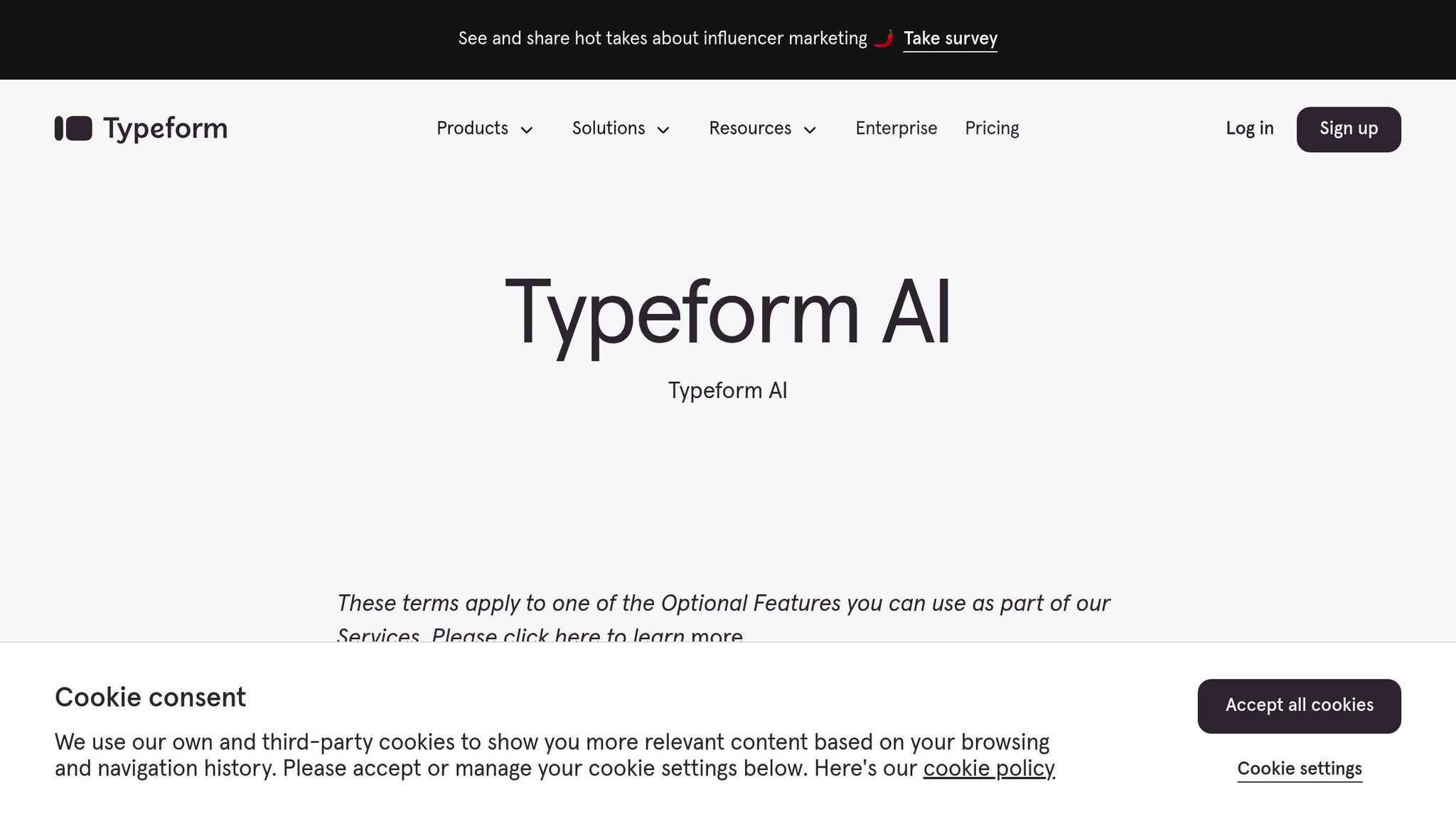
Typeform AI takes AI capabilities and applies them directly to survey creation, making the process smoother and more effective. It’s a user-friendly tool that combines conversational design with advanced AI to create smarter surveys.
Key AI Features
Typeform AI focuses on three main areas to enhance surveys:
| Feature | What It Does | Why It Matters |
|---|---|---|
| Logic Jump Intelligence | Builds dynamic paths based on previous answers | Simplifies survey design |
| Response Prediction | Suggests relevant answer options based on context | Improves response rates |
| Smart Analytics | Analyzes response trends and dropout points in real time | Delivers better data and insights |
Conversational Design
Using natural language processing, Typeform AI adjusts questions dynamically based on earlier responses. This creates a more personalized and engaging experience for participants.
Smart Templates
Typeform AI includes pre-designed, AI-powered templates tailored for specific purposes like:
- Customer satisfaction
- Employee engagement
- Market research
- Product feedback
These templates save time and ensure surveys are relevant to your needs.
Performance Monitoring
The tool tracks survey performance and suggests improvements in real time. It can help with:
- Optimizing question order
- Making response options clearer
- Adjusting survey length
- Ensuring mobile-friendly designs
Seamless Data Integration
Typeform AI connects easily with popular business tools via its API. This allows for:
- Automated data syncing
- Real-time response tracking
- Generating reports
- Updating analytics dashboards
Its machine learning capabilities also refine your surveys over time, making them more effective as it learns from response data.
Smart Design Suggestions
The AI provides visual design recommendations to improve survey engagement. These adjustments are based on:
- Your brand’s style
- Audience demographics
- Device usage
- Response trends
2. Qualtrics XM Discover
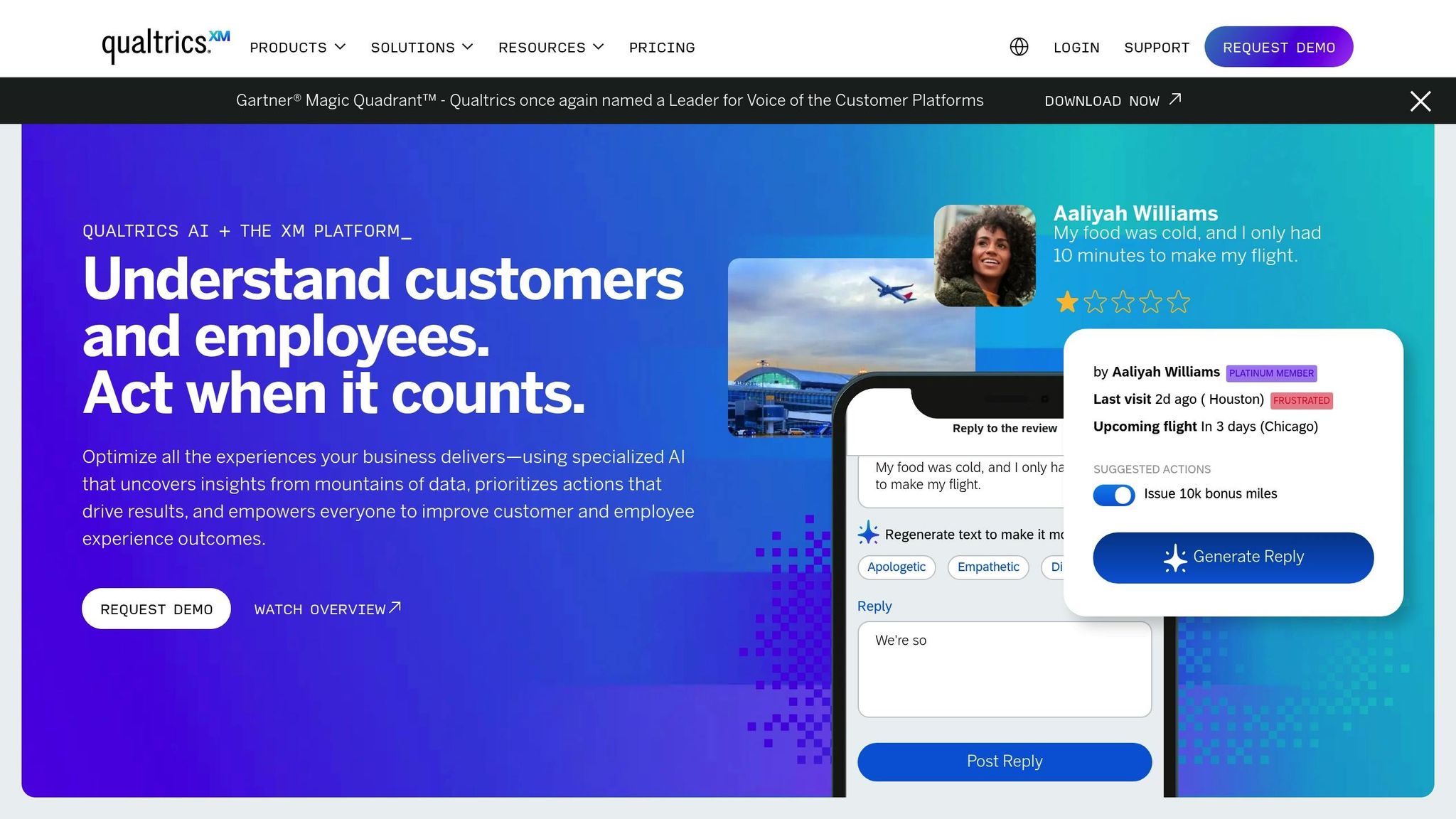
Qualtrics XM Discover leverages AI, machine learning, and natural language processing to enhance how feedback is collected and analyzed. Here's a closer look at its features and how they improve survey design.
Core AI Features
The platform processes both structured and unstructured data through its AI capabilities, offering tools like:
| Feature | Function | Business Impact |
|---|---|---|
| Smart Question Generation | Creates context-specific questions aligned with research goals | Simplifies survey creation |
| Sentiment Analysis | Examines open-ended responses to identify trends | Delivers actionable insights |
| Response Validation | Ensures data quality and consistency | Boosts data accuracy |
| Predictive Analytics | Anticipates trends to inform decisions | Enhances strategic planning |
Dynamic Survey Logic
The platform adjusts surveys in real-time by reordering questions, removing redundancies, optimizing length, and tailoring follow-up questions for a more personalized experience.
Text Analytics Engine
Using natural language processing, Qualtrics XM Discover can:
- Handle responses in multiple languages.
- Identify recurring themes and group feedback automatically.
- Process multilingual responses efficiently.
AI-Powered Reporting
The reporting tools transform raw survey data into meaningful insights through:
- Automated detection of trends.
- Cross-tabulation for deeper analysis.
- Statistical significance testing.
- Customizable dashboards for clear data visualization.
Enterprise Integration
Qualtrics XM Discover seamlessly connects with enterprise systems, enhancing its functionality through:
- RESTful API architecture.
- Pre-built connectors for popular CRM platforms.
- Custom webhook options.
- Automated synchronization of data.
Additionally, its machine learning capabilities refine future surveys by analyzing response patterns over time.
3. SurveyMonkey Genius
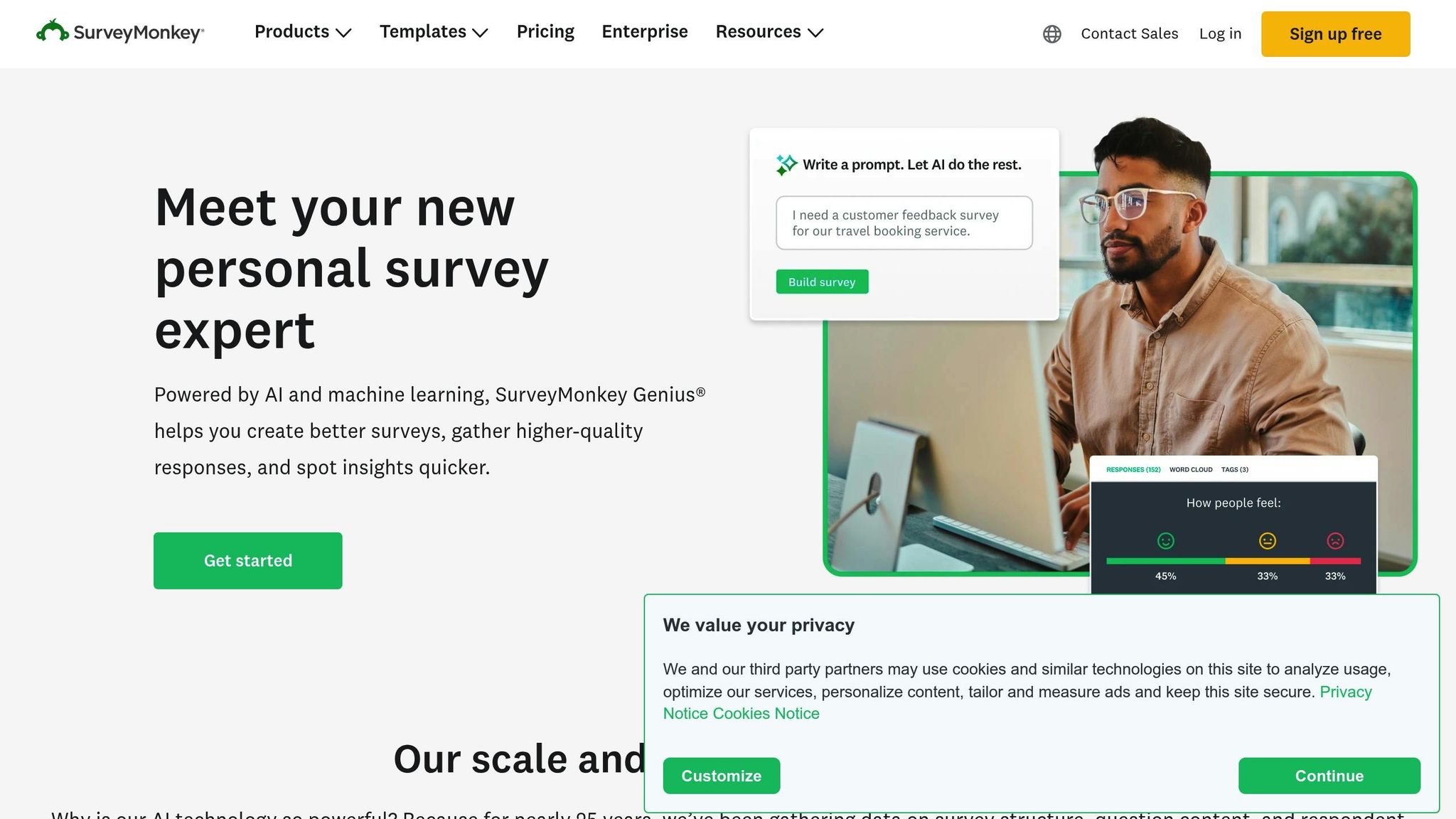
SurveyMonkey Genius leverages AI to refine survey questions and improve overall structure. By focusing on clarity, flow, and efficiency, it helps create surveys that are easy to complete and yield better insights. Here's a closer look at its standout features.
AI-Powered Question Refinement
Genius goes beyond basic logic adjustments to make survey questions clearer and more effective. It achieves this by:
- Reworking question wording for better understanding
- Simplifying response options
- Organizing questions in a logical sequence
- Enhancing overall readability
Smarter Survey Flow
To improve the survey-taking experience, Genius optimizes the flow by:
- Eliminating unnecessary or repetitive questions
- Using dynamic skip logic to tailor questions for specific respondents
- Adjusting the length of surveys for better engagement
- Customizing question distribution based on respondent behavior
These enhancements ensure respondents stay engaged while providing accurate data.
Built-In Performance Analysis
Genius also includes tools to evaluate and improve survey performance, such as:
- Predicting completion rates
- Analyzing question design for potential issues
- Identifying key themes in open-ended responses
- Offering actionable recommendations to boost survey effectiveness
Design Tips and Integrations
The tool provides suggestions for the best question formats and ensures mobile-friendly layouts. Plus, it integrates seamlessly with CRM platforms and data visualization tools, making it easy to manage and analyze survey data.
4. Alchemer AI
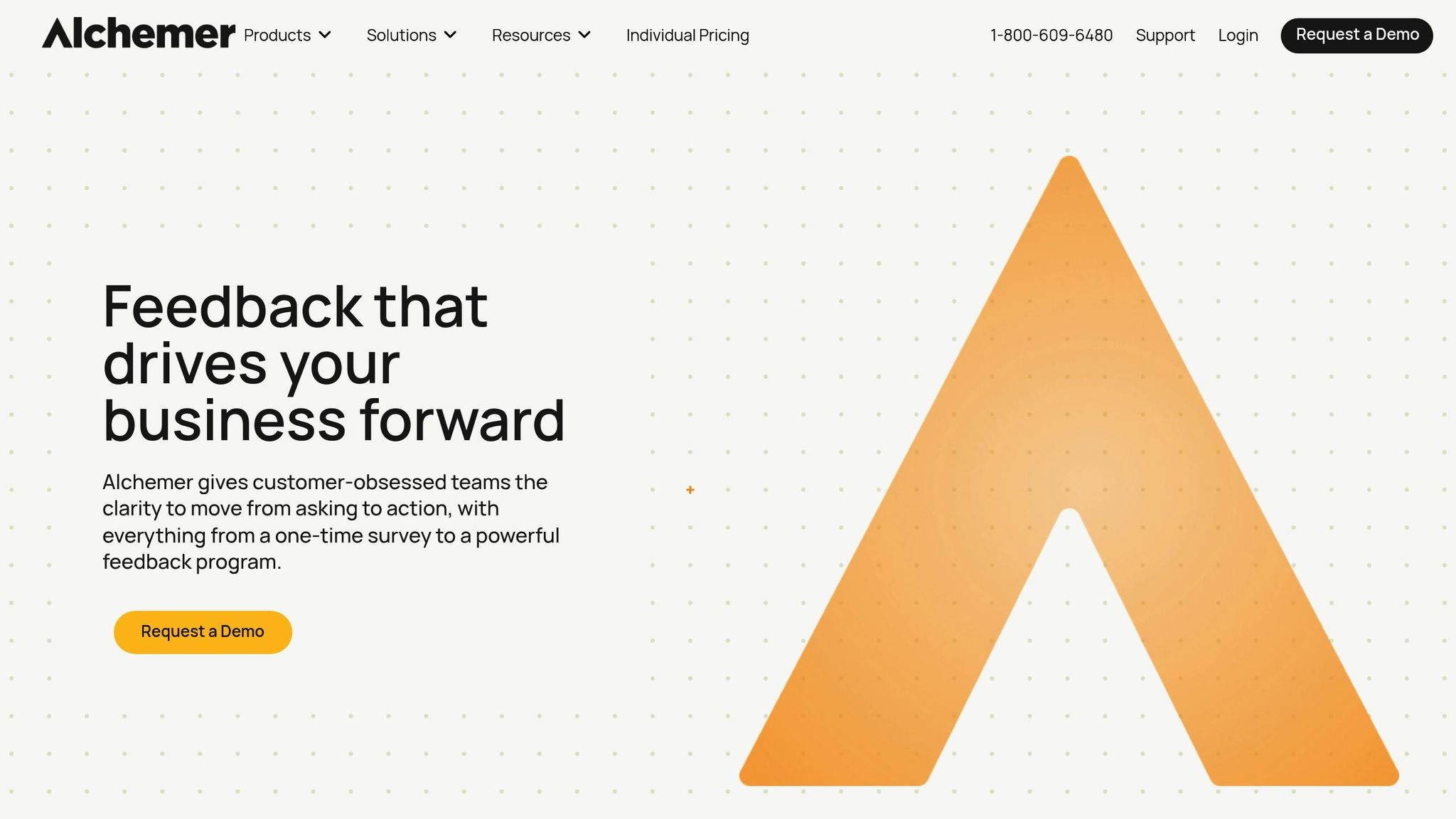
Alchemer AI is a survey design tool built with AI features to help businesses create surveys more efficiently. It simplifies the process of building surveys and manages complex data collection with smart customization options. As the platform continues to grow, it aims to make survey creation easier while improving the quality of responses - an appealing choice for organizations dealing with detailed and intricate surveys.
sbb-itb-bec6a7e
5. Google Forms with AI Add-ons
Google Forms, a widely used free survey tool, has stepped up its game with AI-powered add-ons. These extensions bring in features like automated question suggestions, smarter survey logic, automatic translations with cultural sensitivity, and advanced data analysis - making it easier to create engaging surveys.
When paired with Google Workspace, it supports smooth team collaboration and adapts layouts for both desktop and mobile devices. Plus, its visualization tools help identify response trends, making it easier to base decisions on data insights.
6. Zoho Survey AI
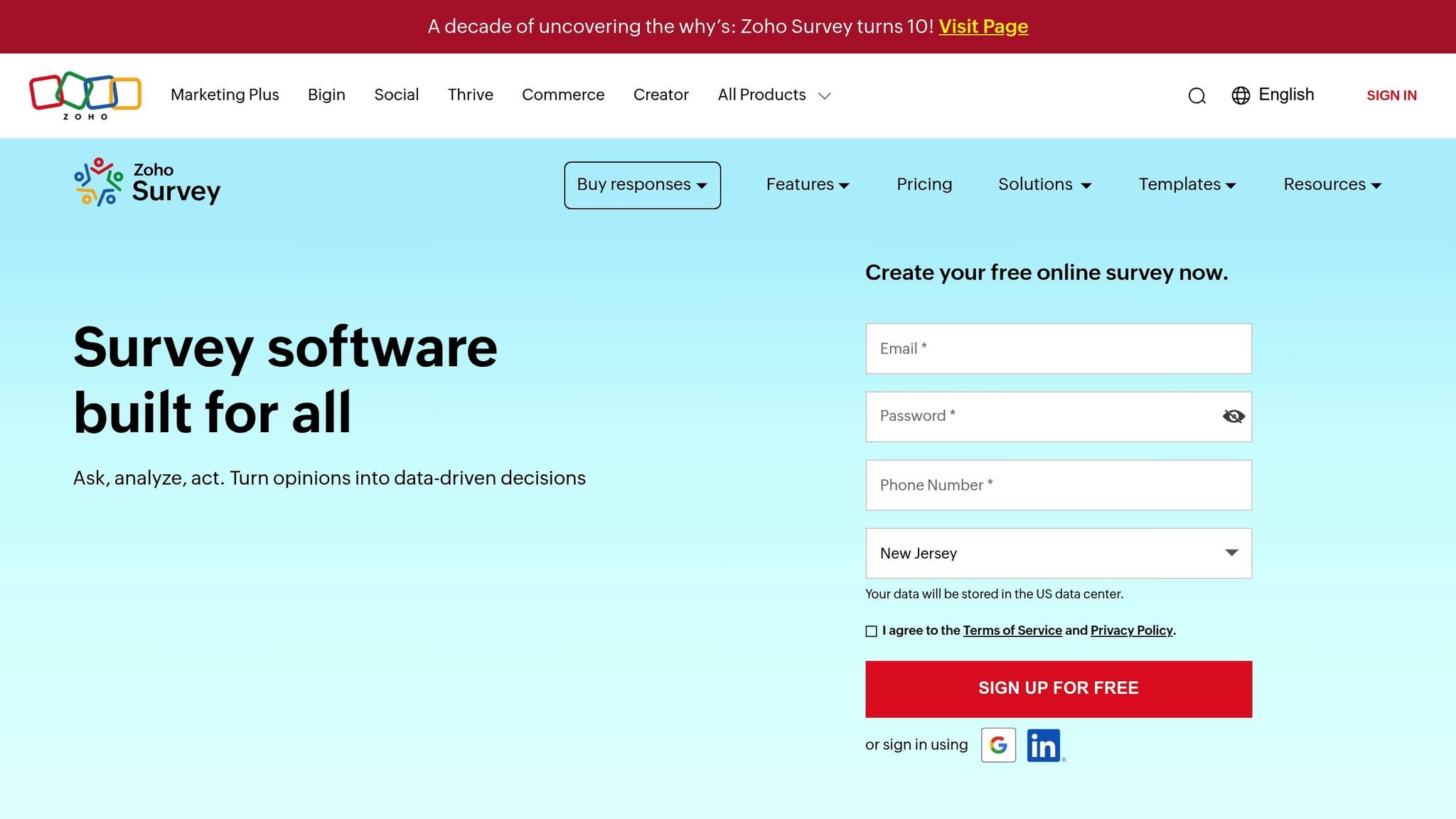
Zoho Survey AI makes creating and managing surveys easier. It organizes questions effectively and uses logic branching to keep respondents engaged throughout the survey. The tool also prioritizes secure data handling and fits seamlessly into your current workflows.
Pricing starts at $25/month for Professional plans, while Enterprise plans with extra features are available for $75/month.
7. Survicate AI
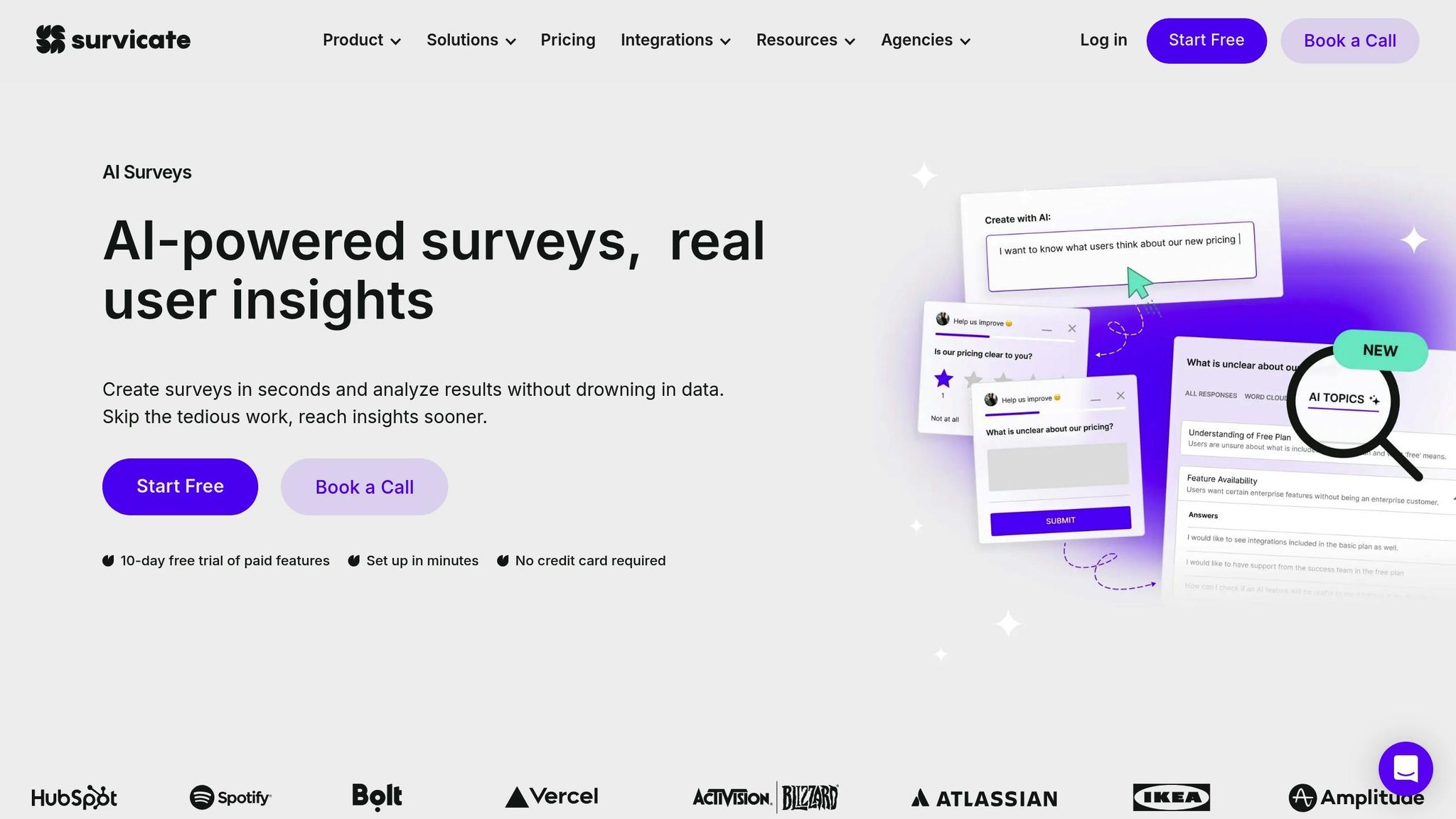
Survicate AI simplifies the survey creation process using AI-powered features like branching and skip logic. These tools help craft surveys that adjust based on respondents' answers, improving both the relevance of questions and the likelihood of completion.
The platform also uses advanced sentiment analysis to interpret open-ended responses, turning them into actionable insights. It prioritizes data privacy by adhering to key standards and connects effortlessly with popular CRM and analytics tools. This makes managing customer feedback more efficient and secure, showcasing how AI can refine survey processes.
Tool Features and Pricing
When choosing a tool, it’s essential to weigh its features against its pricing structure. Let’s break down some core AI-powered functionalities and how pricing aligns with these capabilities.
Key AI Features
- Question suggestions and dynamic logic: These tools create engaging, conversational surveys that adapt based on responses.
- Automated analysis and reporting: Quickly uncover trends and patterns without manual effort.
- System integration: Seamlessly connect with your existing business tools to simplify workflows.
Pricing Overview
Pricing typically ranges from free plans designed for small teams to subscription-based models with advanced features for larger businesses. Many tools offer flexible options to cater to different needs, with a consistent emphasis on integration with business systems.
What to Consider When Choosing
Here are a few factors to keep in mind:
- Survey volume and response limits: Ensure the tool can handle your expected usage.
- Complexity of survey logic and analytics: Match the tool’s capabilities to your specific requirements.
- Integration needs: Confirm compatibility with your current systems.
For the most accurate and up-to-date details, check directly with each provider.
Looking for a curated selection of AI tools designed to improve business operations? Explore AI for Businesses at https://aiforbusinesses.com.
How to Select an AI Survey Tool
Choosing the right AI survey tool can make a big difference in how you design surveys and interpret results. Focus on tools that simplify the process and provide meaningful insights.
Key AI Features to Look For
When evaluating AI survey tools, consider these features to improve both data collection and analysis:
- Sentiment Analysis: Helps you gauge respondents' emotions and attitudes.
- Topic Modeling: Organizes open-ended responses into clear categories.
- Predictive Analytics: Identifies trends and patterns to guide decision-making.
- Automated Summarization: Quickly condenses data into actionable takeaways.
Opt for tools that do more than collect responses - they should help you transform data into clear, useful insights.
Wrapping It Up
AI survey tools are changing the game when it comes to gathering feedback. By using features like automated question creation, sentiment analysis, and advanced data visualization, these tools make collecting and analyzing data faster and more effective.
Here’s how to get the most out of them:
- Integrate seamlessly with your CRM and analytics platforms for smooth data flow.
- Choose a tool that's easy for your team to use, ensuring quick adoption.
- Focus on effective onboarding to unlock all the features right away.
When selecting a tool, make sure it fits your needs, budget, and technical setup. Look for features that save time and improve data analysis, like those we've discussed - automated question generation and sentiment analysis are key examples.
Keep an eye on new updates and features to stay ahead of the curve. Adopting AI survey tools now can lead to better decisions and improved customer experiences in the future.
FAQs
How can AI enhance the accuracy and efficiency of survey data analysis?
AI improves survey data analysis by automating complex tasks and uncovering deeper insights. It can process large datasets quickly, identify patterns, and reduce human error, resulting in more accurate and reliable results. Natural Language Processing (NLP) helps analyze open-ended responses, categorizing and summarizing feedback efficiently.
Additionally, AI tools can detect biases in data, predict trends, and provide actionable recommendations. This allows businesses to make data-driven decisions faster and with greater confidence, ultimately enhancing the effectiveness of their surveys.
What should I look for when choosing an AI tool to design surveys for my business?
When selecting an AI-powered survey tool, focus on features that match your business needs. Consider aspects like customization options, ease of use, integration with your existing tools, and the ability to analyze responses effectively. Additionally, think about scalability if your business is growing.
AI tools can simplify survey creation by offering pre-designed templates, predictive analytics, and even language optimization to improve response rates. Choose a tool that aligns with your goals, whether it's gathering customer feedback, conducting market research, or improving employee engagement.
Can AI survey tools work with CRM and analytics platforms to streamline data and improve insights?
Yes, many AI survey tools are designed to integrate seamlessly with popular CRM and analytics platforms. These integrations help streamline data collection, automate workflows, and provide deeper insights by combining survey responses with existing customer or business data.
For example, connecting your AI survey tool to a CRM can automatically update customer profiles based on survey results, while integration with analytics platforms can enable advanced reporting and trend analysis. Always check the specific tool's compatibility with your existing software to ensure smooth integration.


