Want better email campaigns? Start visualizing your data. Email data visualization transforms raw numbers into clear insights, helping you improve open rates, click-throughs, and conversions. Here’s how it works:
- Spot Trends Easily: Identify patterns in performance, audience engagement, and best sending times.
- Fix Problems Quickly: Tools like heatmaps and trend graphs reveal issues like poorly placed CTAs or ineffective content.
- Boost ROI: Marketers using visualization see a 49% higher ROI and faster decision-making.
For example, Airbnb increased click-through rates by 22% using heatmaps, and Wayfair recovered 23% more carts with timing adjustments. Ready to optimize your campaigns? Let’s dive in.
Top Email Marketing Dashboards to Start Analyzing Your Campaigns Performance
Core Email Performance Metrics
Understanding email performance metrics is essential for improving campaign outcomes. Visualizing these metrics can make them easier to interpret and act upon.
Key Metrics to Monitor
Tracking the right metrics is key to email marketing success. Here are some of the most important ones:
| Metric | Description | Industry Average |
|---|---|---|
| Open Rate | Percentage of emails opened | 21.33% |
| Click-Through Rate (CTR) | Percentage of recipients clicking links | 2.62% |
| Bounce Rate | Percentage of undelivered emails | 0.7% |
| Unsubscribe Rate | Percentage of recipients opting out | 0.1% |
| Conversion Rate | Percentage of recipients completing desired actions | Varies by industry |
These benchmarks provide a starting point for evaluating your campaigns. For example, HubSpot analyzed over 19 billion emails in Q2 2022 and found that emails sent on Mondays had a 22% open rate, compared to just 20.1% for Saturdays. Using this data, Typeform adjusted their email schedule and increased open rates by 15% in just three months .
Challenges With Raw Data Analysis
Working directly with raw email metrics can be tricky and time-consuming. Here are some common issues:
- Information overload: Large datasets can feel overwhelming.
- Hidden patterns: Trends or correlations are often buried in numbers.
- Time-intensive: Analyzing raw data manually takes significant effort.
- Communication gaps: Numbers alone can be hard to explain to others.
- Missed insights: Without visualization, critical trends can go unnoticed.
Visualization tools help overcome these hurdles by turning complex data into clear, actionable insights. For instance, heat maps can quickly show the best times to send emails, while trend graphs can reveal how different types of content impact engagement.
When analyzing performance across audience segments, visualization becomes even more important. It highlights which segments are most engaged and where adjustments, like fresh content or re-engagement strategies, are needed .
Email Data Visualization Methods
Data visualization turns complex email metrics into easy-to-understand insights. Here's how different methods can help you make sense of your email campaigns.
Click Pattern Heatmaps
Click pattern heatmaps use color gradients to show where subscribers are clicking. Warmer colors like red highlight areas with high activity, while cooler colors like blue show less interaction. This helps pinpoint which parts of your email grab attention.
For example, Airbnb's email team analyzed 500,000 email opens in Q2 2023 with heatmaps. They discovered that key booking links at the bottom of their newsletters were being ignored. By moving these links to more prominent positions, they boosted click-through rates from 2.7% to 4.5%, leading to a 22% increase in email-driven bookings [1].
| Heatmap Color | Click Activity | Suggested Action |
|---|---|---|
| Red | Very High | Keep these elements as they are |
| Orange | High | Highlight them further |
| Green | Moderate | Experiment with tweaks |
| Blue | Low | Consider redesigning or relocating |
Performance Trend Graphs
Performance trend graphs track email engagement over time, helping you identify patterns like seasonal trends or the best sending times. These graphs often combine multiple metrics, giving you a full picture of how your campaigns are performing.
Metrics worth tracking include:
- Open rates and click-through rates
- Conversion rates and revenue
- Bounce rates and unsubscribe rates
- Delivery rates across providers
For instance, emails sent on Tuesday mornings consistently outperform those sent on other days. Additionally, certain subject lines tend to work better during specific seasons .
Audience Segment Charts
Charts like pie, bar, stacked bar, and scatter plots break down subscriber behavior by demographics, engagement, and conversion stages. Interactive features can make these charts even more useful. For example, hovering over a segment might show detailed metrics, while clicking filters the dashboard to focus on that group's performance .
Studies show that email marketers using data visualization tools see a 49% higher ROI than those who don’t . To get the most out of these charts, use consistent color schemes and clear labels. This makes it easier for your team to quickly interpret and act on the data [1].
sbb-itb-bec6a7e
AI Tools for Email Data Analysis
AI tools make email data analysis easier for small teams. Here’s a look at some platforms and a resource to help you improve your email visualization strategy.
Small Business Visualization Tools
Several AI-driven platforms offer specialized visualization features. For example, Mailchimp provides built-in AI capabilities starting at $11/month. It includes automated insights and has an impressive 4.5/5 rating on G2, based on 11,532 reviews.
| Tool | Best For | AI Features | Key Features | Cost/Month |
|---|---|---|---|---|
| Mailchimp | All-in-one marketing | High | Predictive analytics, Automated insights | $11–299 |
| Klaviyo | Ecommerce focus | High | Real-time personalization, Customer segmentation | From $20 |
| Tableau | Cross-channel analysis | Medium | Custom visualizations, Deep data drilling | $70/user |
| Phrasee | AI copywriting | Very High | Subject line optimization, Content analysis | Custom |
For example, in Q2 2023, Virgin Holidays used Phrasee to boost open rates by 42%, increase click-through rates by 31%, and generate an additional £1.5 million in revenue .
These tools highlight how AI can simplify email analytics, making it easier to uncover insights and improve performance.
Finding Tools on AI for Businesses
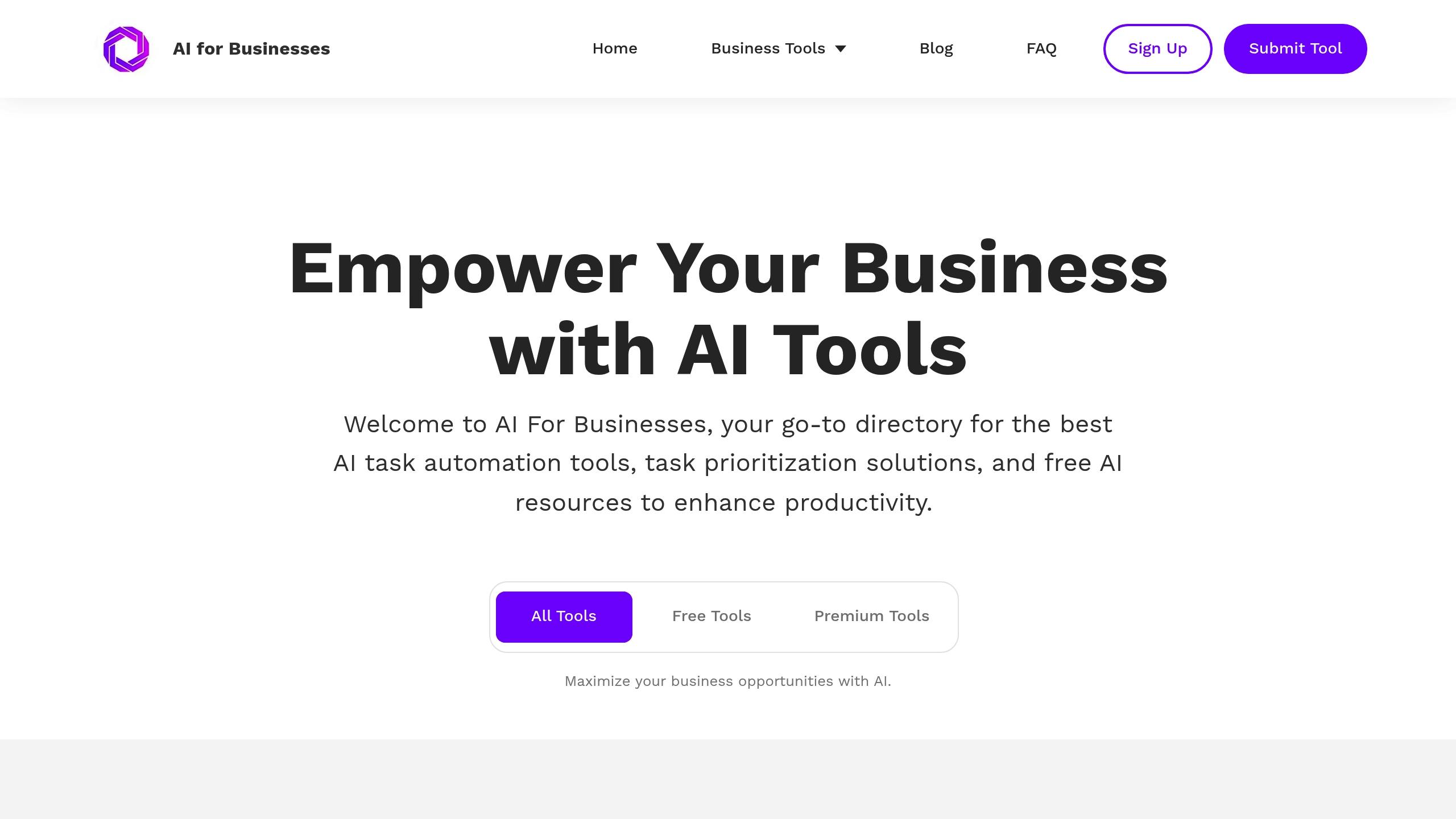
Expand your toolkit with AI solutions curated on the AI for Businesses platform. While it primarily focuses on general business tools, it also features options like Writesonic for content generation and analysis, which can complement email analytics software.
When selecting tools, consider factors like integration with your email service, pricing flexibility, AI-powered features, and the availability of free trials.
According to research, companies using AI for email marketing see 41% higher click-through rates compared to those relying on traditional methods [1]. This advantage comes from AI's ability to detect complex patterns in subscriber behavior and provide actionable visual insights that manual approaches often miss.
Setting Up Email Data Visualization
Setting up tools to visualize email data requires careful planning and a clear process. Here's how to build a system that keeps your team informed and focused on data.
Platform Integration Steps
After selecting your visualization tool, connect it to your email platform to start transforming raw data into useful insights.
For example, to link Mailchimp with your chosen tool:
- Go to Account > Extras > API Keys in Mailchimp.
- Generate a new API key.
- Set up a data source in your visualization tool.
- Enter the API credentials.
- Choose the metrics you want to import.
- Test the connection by creating a simple visualization.
Tip: Identify the metrics you need before starting the integration to avoid unnecessary adjustments later.
Automating Data Updates
Automating data updates ensures your team always has current information. Tools like Tableau make this process straightforward:
| Update Frequency | Best For | Configuration Tips |
|---|---|---|
| Hourly | High-volume data | Enable error notifications |
| Daily | Standard use | Schedule updates during off-peak hours |
| Weekly | Long-term trends | Include weekends in the schedule |
| Real-time | Time-sensitive | Use webhooks for instant updates |
For instance, Trello's daily automated refresh in Q2 2022 reduced reporting time from 5 hours to just 30 minutes and boosted open rates by 22% .
Building Team Dashboards
Effective dashboards blend detailed insights with ease of use. Here’s what to include:
- Key Metrics: Highlight email performance data such as open rates, click-through trends, conversion tracking, list growth, and revenue attribution.
- Custom Views: Tailor dashboards to specific roles:
- Executives: High-level KPIs.
- Marketers: Campaign-specific metrics.
- Sales Teams: Revenue-focused data.
- Operations: Technical performance indicators.
- Collaboration Tools: Improve teamwork with features like:
- Shared annotations.
- Automated report sharing.
- Real-time commenting.
- Version control.
Providing regular training on dashboard tools can help your team use data more effectively and improve campaign results.
Email Visualization Success Examples
The examples below highlight how using targeted visualization can significantly improve email campaign performance.
Cart Recovery Campaign Results
In Q2 2022, Wayfair leveraged data visualization to refine their cart recovery strategy. By analyzing click patterns and conversion rates, they discovered that sending recovery emails within 4 hours of cart abandonment - rather than waiting 24 hours - yielded the best results. This adjustment led to a 23% increase in recovered carts and generated an additional $3.7 million in revenue over just one quarter. James Chen, Wayfair's Email Marketing Director, credited this success to pinpointing the ideal email timing through visual data analysis.
Email Engagement Improvements
ASOS demonstrated how visualization can enhance engagement in August 2023. Using heat maps to examine their newsletter template, the team found that subscribers were skipping over key product sections. A redesigned layout improved click-through rates by 31% and increased email-driven sales by 17% in just two months.
Another example comes from a B2B software company that utilized demographic visualizations to better understand industry-specific content preferences. Their Head of CRM shared:
"By creating visual representations of user preferences across different industries, we achieved a 40% increase in email engagement rates. The ability to see pattern differences across segments transformed our content strategy" .
This personalized content strategy resulted in a 28% rise in click-through rates and a 15% boost in conversions from email campaigns.
These examples show how visualization tools can uncover hidden trends and lead to major improvements in campaign outcomes.
Conclusion: Next Steps with Email Visualization
Email data visualization has proven its ability to reshape campaigns, driving a 49% increase in open rates . These numbers highlight the importance of adopting a clear plan for integrating visualization into your strategy.
Start by choosing tools that work seamlessly with your email platform. According to research, 65% of marketers saw improved ROI after adopting such tools . AI-powered options can take this further by automating data analysis and offering predictive insights .
Platforms like AI for Businesses provide specialized tools designed to simplify the process. These solutions turn raw data into actionable insights, all while reducing the learning curve for your team.
Here are some practical tips to get the most out of email visualization:
- Focus on key metrics first, such as open rates and click-through rates, before diving into more advanced analyses [1].
- Design role-specific dashboards to ensure team members see the data most relevant to their responsibilities .
- Avoid overwhelming your team by prioritizing data quality and keeping visualizations straightforward .
Taking these steps can help you turn your email campaigns into a powerful, data-driven success story.


