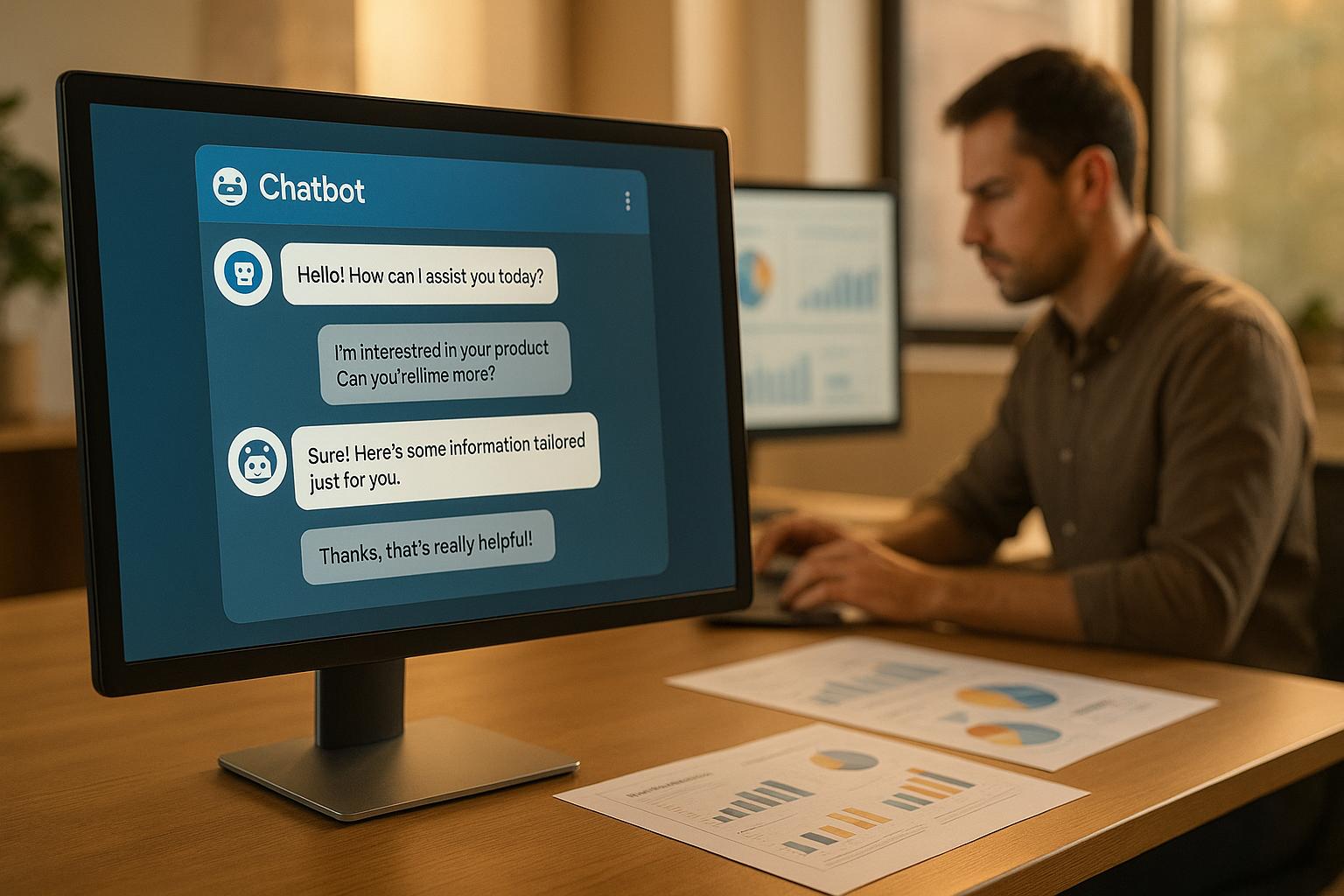Want better cloud data integration? Start here. Efficient cloud integration depends on three things: managing bandwidth, reducing latency, and ensuring data quality. These factors directly impact how fast and accurately your systems work together. Here’s how to improve performance:
- Optimize Data Transfers: Use data compression and batch processing to reduce bandwidth usage and speed up transfers.
- Choose the Right Architecture: Serverless and cloud-native setups scale automatically, lower latency, and simplify connectivity.
- Focus on Data Quality: AI tools like Tabular or Glean.ai can detect errors and standardize data formats.
- Track Performance: Monitor key metrics like latency (<100ms), error rates (<1%), and bandwidth usage (>90%).
Network Factors Affecting Integration
Bandwidth Constraints
When multiple systems attempt to transfer large amounts of data over a limited connection, performance can take a hit. Integration workflows often struggle as these data streams compete for the same bandwidth. To ensure smooth operations across integrated cloud systems, organizations should focus on optimizing data transfers and using smart scheduling techniques.
Network Delays
Bandwidth isn’t the only issue - network delays, such as latency and jitter, can also cause problems. These delays are particularly disruptive for real-time integration processes that many modern cloud systems rely on. Factors like physical distance between endpoints, peak-hour traffic, and router processing times all contribute to these delays. To maintain responsiveness and reliability, organizations need to implement specific measures aimed at minimizing these disruptions.
Deliver Data Faster | DataOps Cloud Data Integration & ...
Performance Improvement Methods
Improving cloud data integration requires smart strategies to tackle network issues. These methods focus on handling data transfer, system architecture, and data quality challenges to boost overall performance.
Data Transfer Optimization
Start with data compression and batch processing to make transfers more efficient. Compression minimizes bandwidth usage, while batch processing groups related data into larger chunks, cutting down on overhead and easing network congestion. Additionally, fine-tuning data transformation processes can further improve transfer speeds. Don’t forget to evaluate your architecture choices to ensure they align with these optimizations.
Cloud Architecture Selection
The right cloud architecture plays a big role in integration performance. For example, serverless architectures automatically scale resources to handle varying workloads. Cloud-native options offer perks like auto-scaling, globally distributed data centers to lower latency, and smooth connectivity between services. Partnering with existing cloud ecosystems can also simplify integration and reduce the need for extra infrastructure investments.
Data Quality Control
AI tools are a game-changer for maintaining data quality during integration. These tools can spot anomalies, standardize formats, and ensure accuracy across the pipeline. Popular solutions include tools like Tabular, Akkio, Glean.ai, and Qodo. Using AI for validation and error detection helps keep your data reliable and consistent throughout the process.
sbb-itb-bec6a7e
Performance Tracking
Keep an eye on your cloud integration's performance by combining traditional metrics with AI-driven insights.
Live Performance Metrics
Performance dashboards are a great way to track key metrics like throughput, latency, and error rates in real time. Tools such as ThoughtSpot let you analyze these metrics using natural language queries, making it easier to spot and resolve bottlenecks.
Here are some critical metrics to monitor for optimal performance:
| Metric Category | Key Indicators | Target Range |
|---|---|---|
| Network Health | Latency, Packet Loss | Less than 100ms latency, <0.1% loss |
| Data Quality | Error Rate, Validation Success | Under 1% errors, Over 99% validation |
| System Load | CPU Usage, Memory Utilization | 60-80% capacity |
| Transfer Speed | Throughput, Bandwidth Usage | Over 90% of allocated bandwidth |
AI Monitoring Systems
AI-powered tools can predict potential problems and automatically tweak performance settings. Solutions like Algolia, Ocrolus, Vectara, and AirOps provide real-time analytics and predictive insights, helping teams quickly address system issues. These tools also support smoother update processes, ensuring systems run efficiently over time.
Regular System Updates
- Run monthly performance audits with AI tools like Tabular to spot trends and areas for improvement.
- Automate updates using platforms such as Make to minimize downtime and disruptions.
- Monitor system health with tools like Mavenoid to identify and address issues before they impact operations.
Conclusion
Wrapping up the network performance strategies discussed earlier, here are the final steps to achieve optimal system performance.
Summary
Successful cloud data integration hinges on efficient bandwidth management, minimal delays, and maintaining high data quality. Combining traditional monitoring methods with AI-driven tools improves efficiency by addressing network performance issues and enhancing data quality. These principles guide the following action steps for implementation.
Next Steps
Here are key actions to improve cloud integration:
-
Deploy AI Monitoring Tools
Set up real-time tracking systems to identify and resolve network bottlenecks automatically. -
Schedule Regular AI-Driven Audits
Monitor latency, validate data, and assess system resource usage to uncover areas for improvement. -
Automate Performance Optimization
Use AI to simplify data validation, balance network loads, and allocate resources more effectively.
In March 2023, Mailchimp's client Spotify reduced their email bounce rate from 12.3% to 2.1% in just 60 days by using their new Email Verification API. Spotify's Email Marketing Manager, Sarah Chen, led the project, which involved cleaning a 45-million subscriber database and implementing real-time verification. The results? A 34% improvement in deliverability and $2.3M in additional revenue. (Source: Mailchimp Case Studies, 2023)
This example highlights how AI-powered tools can transform data integration processes, delivering both performance improvements and measurable business outcomes. By adopting these strategies and leveraging AI, organizations can enhance the efficiency and reliability of their cloud data systems.
To explore AI tools that can support these initiatives, check out AI for Businesses - a curated directory of solutions designed to improve operational performance.
FAQs
How can AI improve data quality in cloud data integration?
AI plays a significant role in enhancing data quality during cloud data integration. By leveraging intelligent algorithms, AI can automatically identify and correct errors, detect duplicates, and fill in missing data. This ensures that the integrated data is both accurate and reliable.
Additionally, AI-powered tools can monitor data flows in real-time, flagging inconsistencies or anomalies before they impact performance. These capabilities not only streamline the integration process but also help businesses make more informed decisions based on high-quality data.
What are the advantages of using serverless and cloud-native architectures for cloud data integration?
Serverless and cloud-native architectures offer several key benefits for cloud data integration. These approaches allow businesses to scale seamlessly, as resources are automatically adjusted based on demand, ensuring high performance without manual intervention. Additionally, they reduce operational overhead by abstracting infrastructure management, so teams can focus on data workflows rather than server maintenance.
Another major advantage is cost efficiency. With serverless models, you only pay for the resources you use, avoiding the expense of maintaining idle infrastructure. Cloud-native designs also enhance flexibility and reliability by leveraging built-in redundancy and optimized network performance, which are critical for handling complex data integration tasks in real-time.
How can I reduce network delays and optimize real-time cloud data integration performance?
Minimizing network delays and enhancing real-time cloud data integration performance requires careful attention to key factors. Start by ensuring network bandwidth is sufficient to handle the volume of data being transferred. Regularly monitor and upgrade your network infrastructure as needed to avoid bottlenecks.
Additionally, implement data compression techniques to reduce the size of data packets, which can speed up transmission. Using content delivery networks (CDNs) can also help by distributing data closer to end-users, reducing latency.
Finally, consider leveraging AI-powered tools to analyze network traffic patterns and predict potential delays, allowing for proactive optimization. These strategies can collectively ensure smoother and faster integration processes.